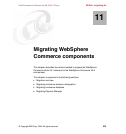6320ch_migrating.fm Draft Document for Review July 28, 2004 7:33 pm
206 Keeping Commerce Applications Updated WebSphere Commerce 5.1 to 5.6 Migration Guide
Copy the generated file, instance_backup.zip, to the working directory on
the WebSphere Commerce V5.6:
<wc56_home>\temp
Unpack the instance_backup.zip file in the working directory of WebSphere
Commerce V5.6 machine. This will produce the following file:
<wc56_home>\temp\zip\backupwc_51_instance_name.zip
6. Migrate the instance
Before running this step ensure that you have the following information
available:
– Whether the IBM HTTP Server is installed locally or not.
– The IBM HTTP Server home directory <ihs_home>, if the IBM HTTP
server is installed locally.
– A new Web server host name. If the Web server is installed locally on the
WebSphere Commerce V5.6 system, the default host name can be
accepted.
– Whether the WebSphere Commerce Suite V5.1 instance and the new
WebSphere Commerce V5.6 instance are using the same database
server.
– A new database name for DB2 databases or a new service ID for Oracle
databases if the same database server is to be used for WebSphere
Commerce Suite V5.1 and WebSphere Commerce V5.6.
On the WebSphere Commerce V5.6 system, run the WCIM tool from the
following directory:
<wc56_home>\bin\
with the following parameters to migrate your existing instance :
wcim.bat -component wc -from 51 -migration remote -instance <instance
name>
In our example:
wcim.bat -component wc -from 51 -migration remote -instance demo
Note: The Web server host name used by WebSphere Commerce
Suite V5.1 cannot be used.
Note: all the information required for this step is derived from the
WebSphere Commerce V5.6 system.