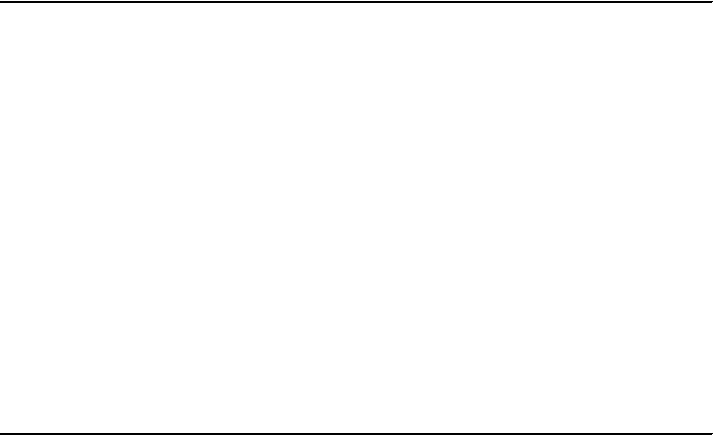
6320ch_DEV_post_migration.fm Draft Document for Review July 28, 2004 7:33 pm
156 Keeping Commerce Applications Updated WebSphere Commerce 5.1 to 5.6 Migration Guide
D:\WebSphere\AppServer\installedApps\wcs56h\WC_demo.ear\Stores.war\MyS
tore
the following summary of changes has been added to improve the error handling:
Add logic to check the error code returned and create error message to show
user
Example 8-8 shows part of the content of the modified myAccount.jsp file. The
changes are outlined in bold.
Example 8-8 The content of the modified myAccount.jsp file
:
:
:
}else if
(strArrayAuth[0].equalsIgnoreCase(ECSecurityConstants.ERR_INVALID_PASSWORD) ==
true) {
strErrorMessage = usertext.getString("PASSWORD_INCORRECT");
}else if
(strArrayAuth[0].equalsIgnoreCase(ECSecurityConstants.ERR_DISABLED_ACCOUNT) ==
true) {
strErrorMessage = usertext.getString("ACCOUNT_LOCKED");
} else if
(strArrayAuth[0].equalsIgnoreCase(ECSecurityConstants.ERR_LOGON_NOT_ALLOWED) ==
true) {
strErrorMessage = usertext.getString("WAIT_TO_LOGIN");
}
:
:
:
Changes to Register.jsp
To improve the password security during account registration, several new
checks has been implemented. Additionally for these checks, there are some
new error codes. Our Register.jsp does not handle these new error codes and
needs to be modified in order to display the error messages to the user during
improper registering.
To JSP file register.jsp located in:
<WAS5_home>\installedApps\hostname\app_name\Stores.war\store_name
in our example:
D:\WebSphere\AppServer\installedApps\wcs56h\WC_demo.ear\Stores.war\MySt
ore


















