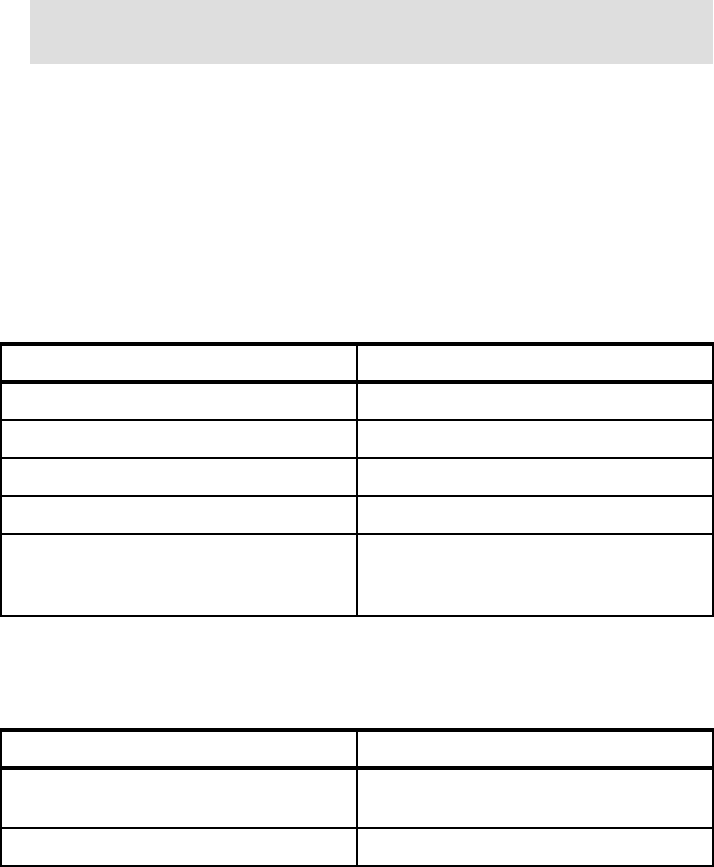
6320ch_planning.fm Draft Document for Review July 28, 2004 7:33 pm
44 Keeping Commerce Applications Updated WebSphere Commerce 5.1 to 5.6 Migration Guide
3.3 Product versions mapping
This section illustrates the product versions mapping we used in our scenario
while migrating from WebSphere Commerce Suite V5.1 to WebSphere
Commerce V5.6.
Table 3-2 illustrates the application environment, products and versions before
and after the migration.
Table 3-2 Product versions mapping, production environment
Table 3-3 illustrates the development environment, products and versions before
and after the migration.
Table 3-3 Product versions mapping, development environment
3.4 Migration approach for development environment
Only one migration approach for the Development environment is supported -
In-place migration. You must install WebSphere Commerce V5.6 development
environment on the same machine that hosts the old development environment -
WebSphere Commerce Studio V5.1.
Note: Microsoft Windows Server 2003 is not supported for the WebSphere
Commerce development environment.
Pre-Migration Post-Migration
WebSphere Commerce Suite V5.1 Start WebSphere Commerce V5.6 Professional
WebSphere Application Server V3.5.6 WebSphere Application Server V5.0.2
DB2 Universal Database V7.2.5 DB2 Universal Database V8.1.5
IBM HTTP Server 1.3.12 IBM HTTP Server 1.3.26
IBM Payment Manager 2.2.1.0 IBM WebSphere Commerce Payments is
a base (integrated) component within
WebSphere Commerce V5.6
Pre-migration Post-Migration
Visual Age For Java 3.5 WebSphere Studio Application Developer
V5.1.1
WebSphere Studio 3.5 WebSphere Commerce V5.6 Toolkit


















