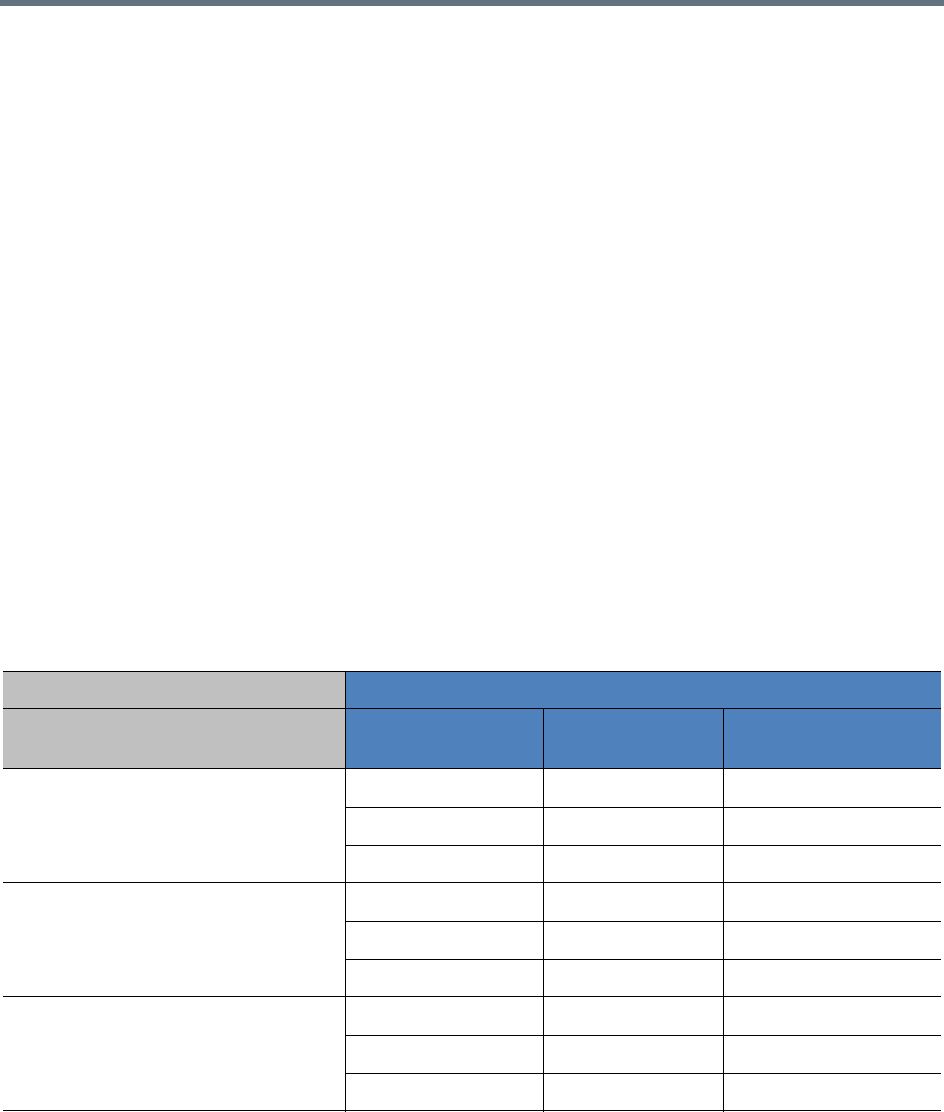
System Overview
Polycom, Inc. 3
Live Streaming Resources Usage
The combination of frame rate, resolution and number of live streaming rates used affects the quantity of
resources required on the RealPresence Capture Server to support live streaming.
On Capture Server, streaming port calculation is used as quantitative indicator of live streaming resources,
one stream (single bitrate) of 720p live streaming costs system resource calculated as one streaming port,
for example, one stream of 1080p live streaming needs two streaming ports.
If multiple bitrates are configured for one live stream, each bitrate is calculated separately.
If WMV is configured as the output format and the layout is set as dual window, then one additional port is
calculated as well for each bitrate.
In addition to live streaming, the following features also use streaming ports:
● Video call playback
For details, refer to Video Call Playback.
● Point-to-point recording
Streaming ports are reserved before calls are connected by call rate in recording template.
If there are not enough streaming ports available in system for one service request, the request will be
rejected. If real call rate is lower than the call rate configured in recording template, the Capture Server
system will update the streaming ports that are really occupied. If system finds that multiple live streams are
at the same rate, it will turn off duplicated live rates to save live streaming resources and occupied streaming
ports will be updated together. If external live media server is configured in the VRR template, system will
not turn off duplicate live rates.
Resource Consumption
Feature Resources Consumed
Recording/Live Streaming resource
consumed
Resolution Recording Port Live Streaming Port
Conference Call (or Endpoint Call)
4CIF/SD 1 0.5
720p 1 1
1080p 1 2
Video Call Playback 4CIF/SD 1 0.5
720p 1 1
1080p 1 2
P2P 4CIF/SD 1 0.5
720p 1 1
1080p 1 2


















