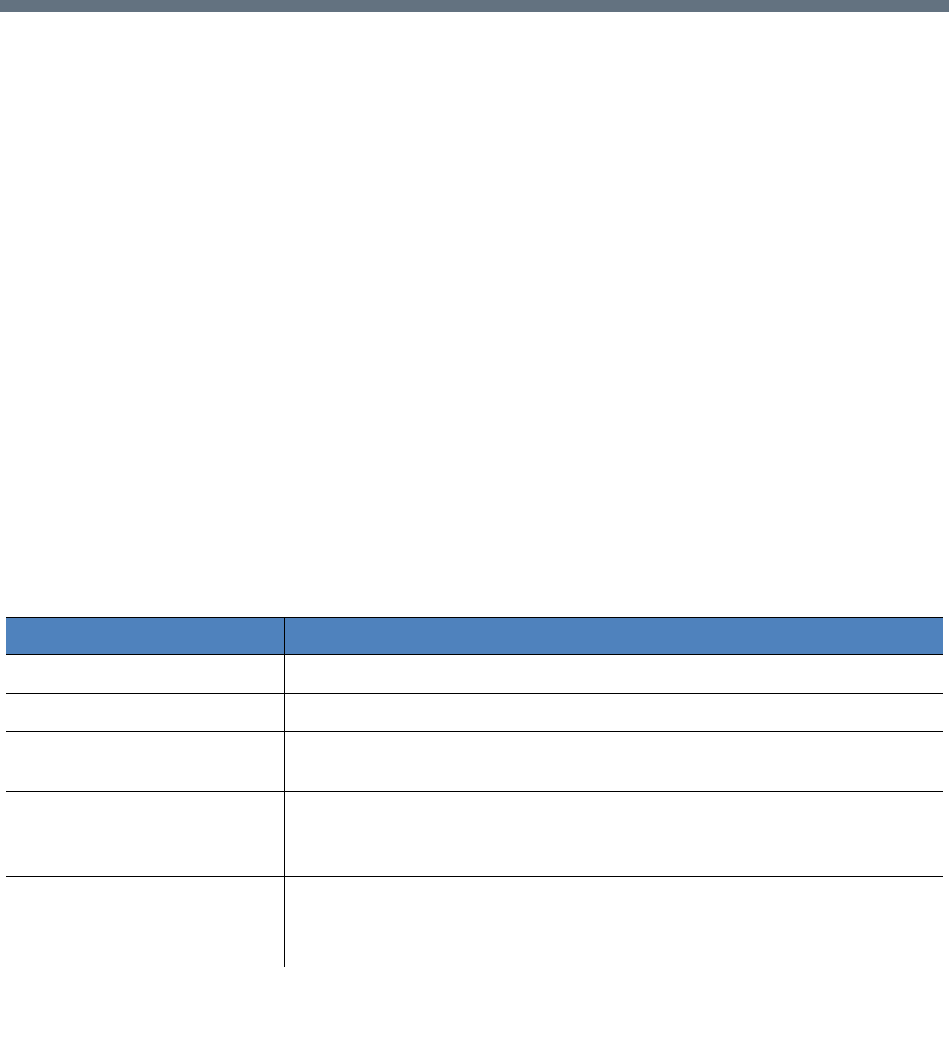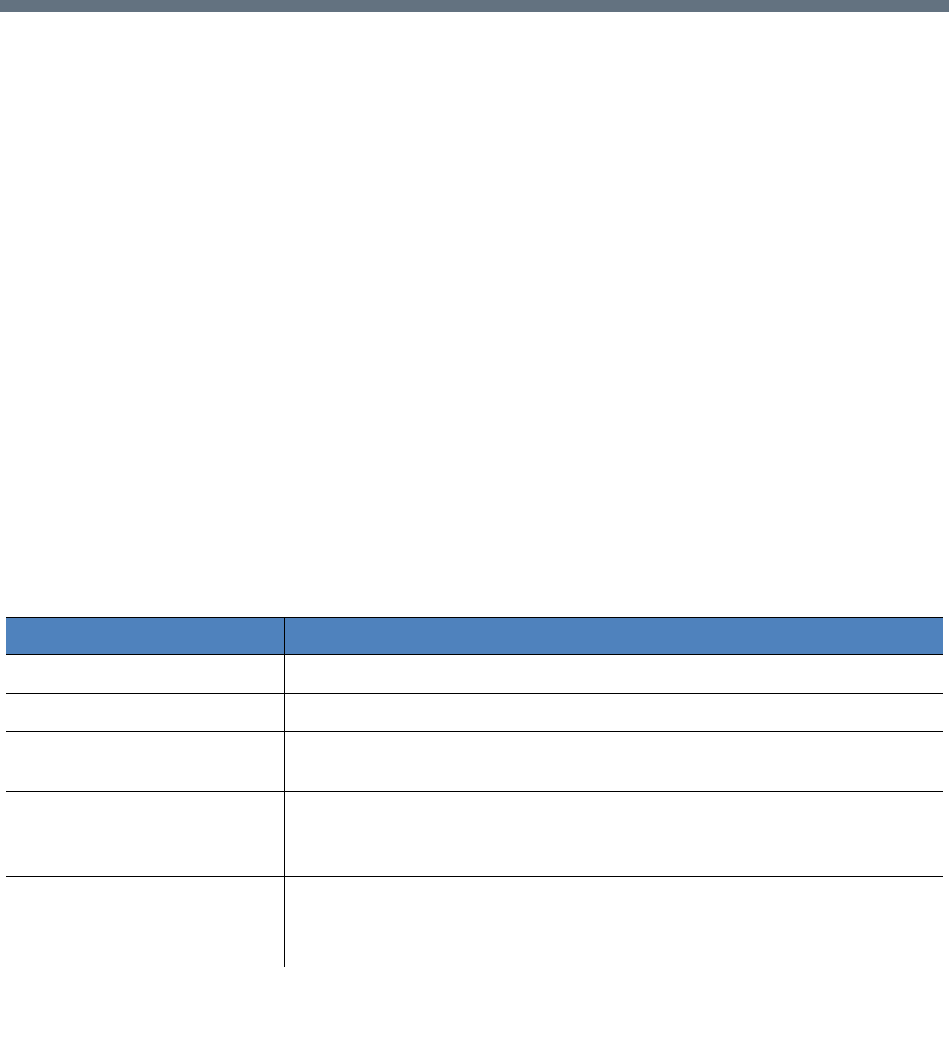
Polycom, Inc. 48
Record and Playback
Configure Templates
A template is used to define a set of basic recording parameters, such as call rate of recording, video quality,
whether to live stream and streaming rate. All Virtual Recording Rooms (VRR) are created based on
templates. Changing parameters of a template may change the corresponding recording policies of the VRR
using that template.
Configure Recording Templates
In this section you’ll learn how to configure recording templates, including how to view, define, edit or delete
a recording template.
To view a recording template:
» Go to Template > Recording Templates.
To define a recording template:
1 Go to Template > Recording Templates.
2 Click Add.
3 Configure the following settings:
Recording Template
Parameter Description
Template Name Specify a unique name to identify this template.
Enable Live Streaming Enable live streaming for the calls that use this template.
Disable Recording This setting is available when Enable Live Streaming is selected. When this is
selected, the call will be live streamed only, without recording.
Enable Multicast Specify whether to enable multicast for the recording template.
If Auto Multicast for Live Streaming isn’t enabled in system configuration,
users can enable multicast for this template.
Multicast TTL (available after
multicast is enabled)
Choose from the drop-down list.
The default TTL value is Auto -- Use System Setting.
Note: The template value set here will override the system value.