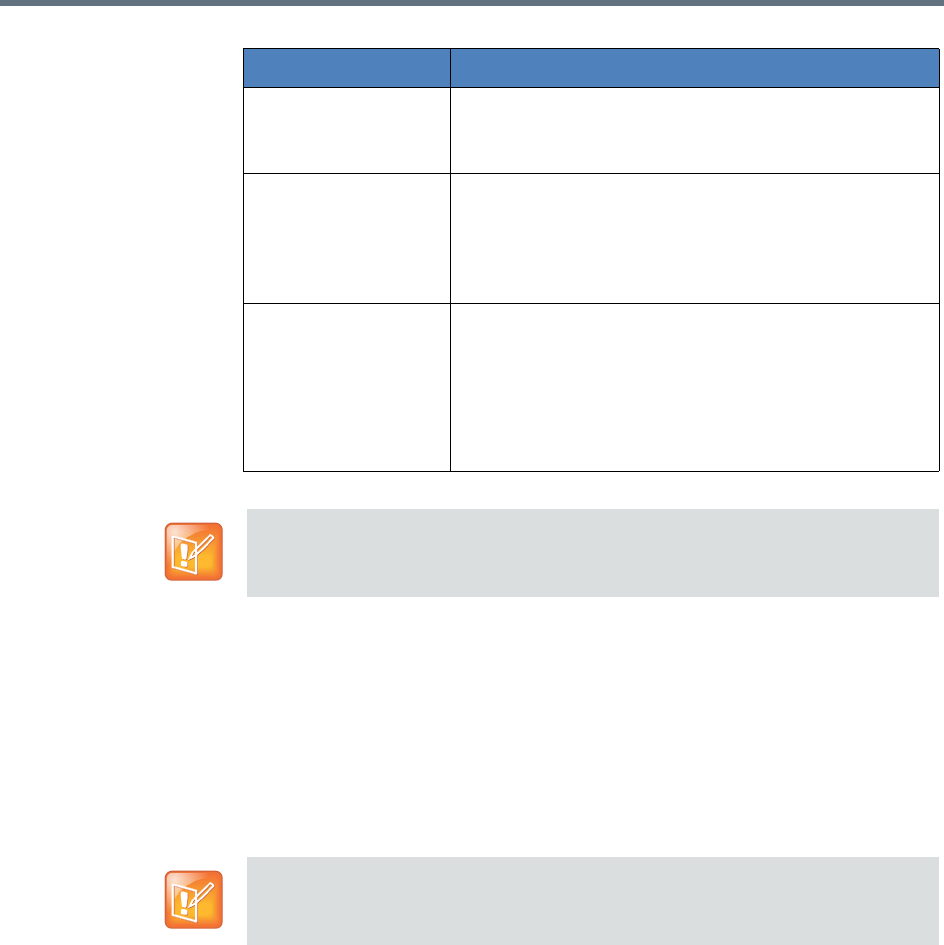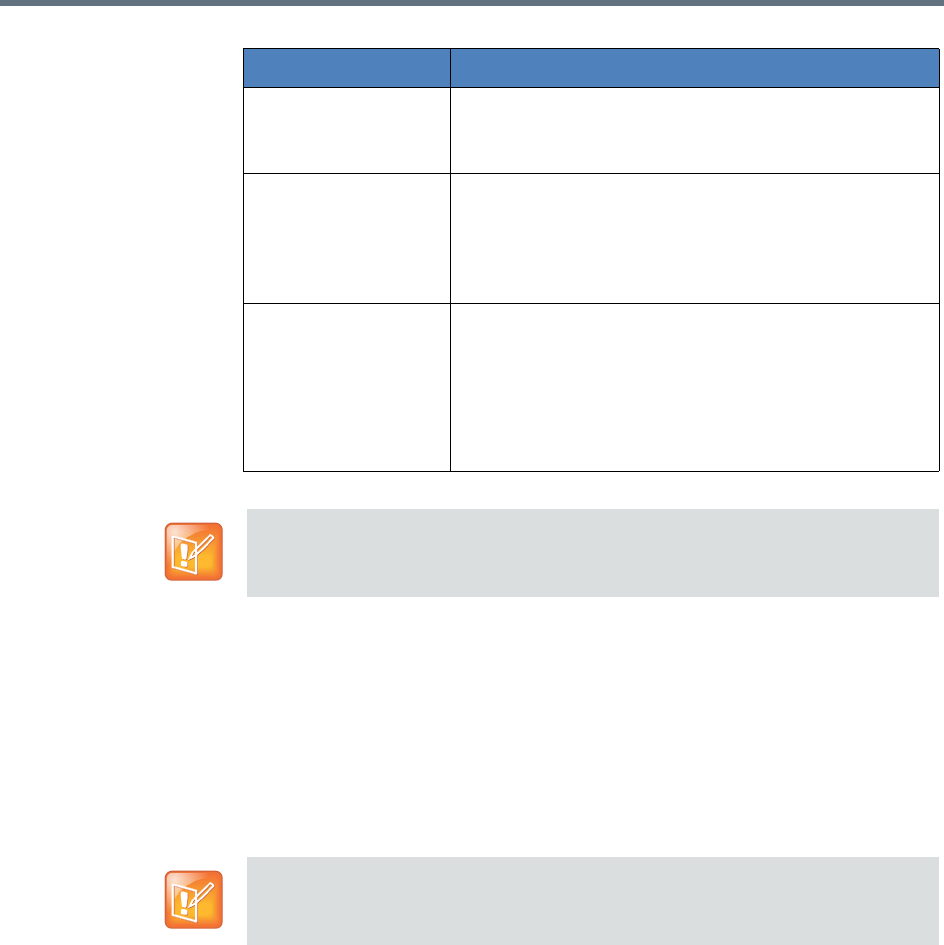
System Configuration
Polycom, Inc. 33
Multicast
The Polycom RealPresence Capture Server system supports the video multicast function and can send
video streams to a group of computers at the same time. Users can play multicast videos from either the
system's Admin Portal or User Portal.
Multicast of a Live Streaming
Users can start a multicast from the live streaming list. The system supports up to 100 concurrent multicast
channels.
To start a multicast (when multicast is disabled):
1 Create a recording template with Enable Multicast selected.
2 Configure Multicast TTL from recording template.
3 Create a VRR with the configured recording template.
4 Start a live streaming with the VRR, and multicast starts at the same time.
To view a multicast streaming:
1 Click Live Streaming.
Parameter Description
Auto Multicast for Live
Streaming
If this option is selected, all the live streaming will start
multicast automatically.
This option is disabled by default.
Multicast IP Pool
Starting Address
Specify the initial IP address of the multicast address pool.
The system uses 100 consecutive addresses starting with
this address to perform the multicast.
The valid starting IP address range is 233.0.0.0 -
239.255.255.156.
Multicast TTL. Specify the TTL value:
• Local Network -- 1
• Intranet -- 32
• Internet, Inter-continent -- 64
• Internet, Inter-continent -- 128
• Maximum allowed value -- 255 (default value)
You cannot start or stop the multicasts manually, multicasts will start once the live
streaming starts and stop after the live streaming stops.
• VoD archive multicast is not supported.
• Streaming format is defined in meeting templates. For more information, see To
define a recording template:.