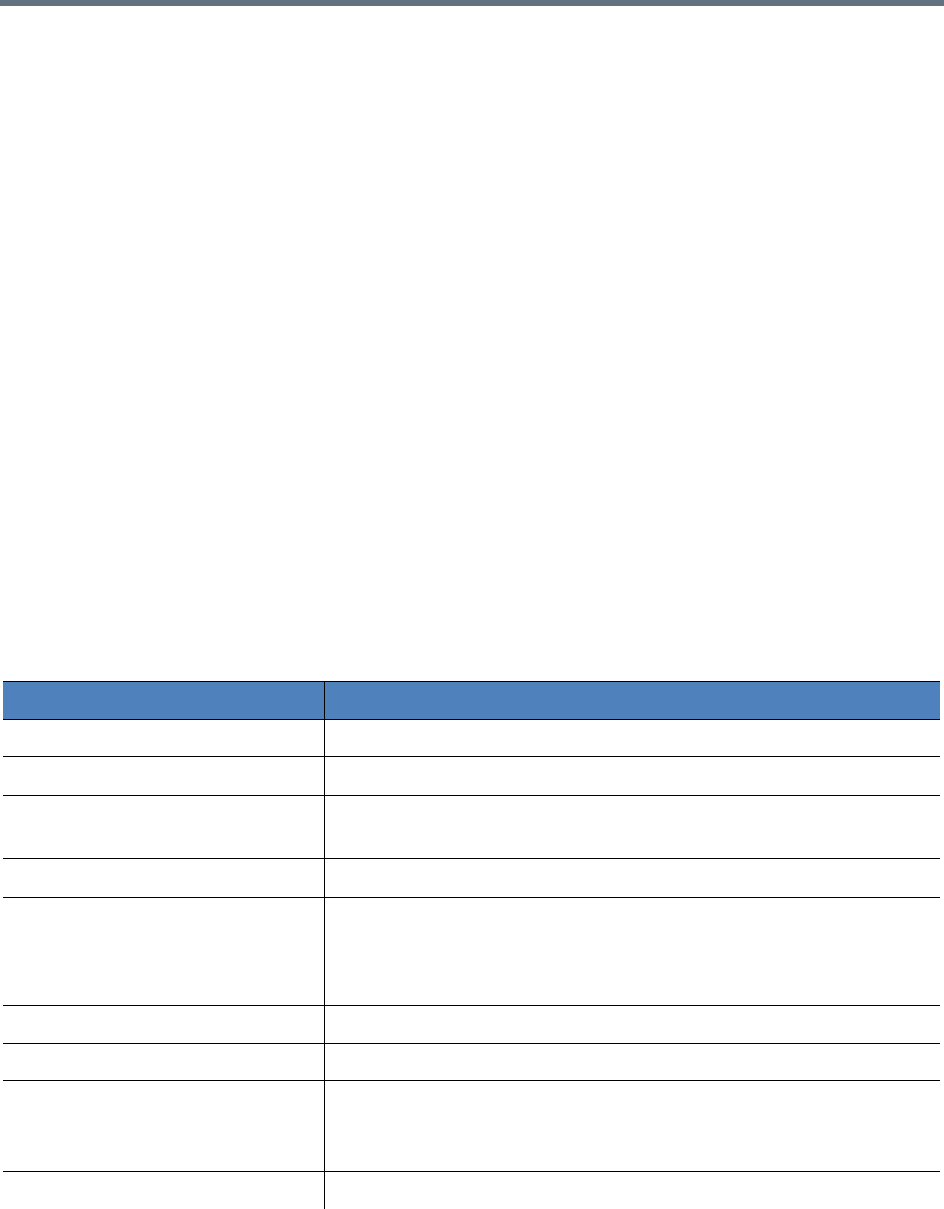
System Configuration
Polycom, Inc. 28
Note: The template value will override the system value set under Configuration > Call Settings on Admin
Portal.
Configure Signaling Settings
For H.323, if a gatekeeper is configured on your network, you can register RealPresence Capture Server to
the gatekeeper to simplify calling. A gatekeeper manages functions such as bandwidth control and
admission control. A gatekeeper also handles address translation, which allows you to make calls using
static aliases instead of IP addresses that may change each day.
If you make SIP calls, you can register RealPresence Capture Server to a SIP server to simplify calling.
H.323
If your network supports H.323, you can register RealPresence Capture Server to a H.323 server to simplify
calling.
To register the system to a gatekeeper to make H.323 calls:
1 In the address line, enter the system’s IP address in this format: https://<system IP address>/admin.
2 Go to Configuration > Signaling Settings > H.323.
3 Select Register To Gatekeeper.
4 Configure the settings listed in the following table. After you finish the configuration, click OK.
H.323 Gatekeeper Parameters
.
Parameter Description
Gatekeeper type Choose between Polycom and Cisco VCS.
Primary Gatekeeper Indicates whether the system is registered to the primary gatekeeper.
Gatekeeper Address Specify the IP address for the gatekeeper.
Note: Never enter Capture Server’s IP address.
Gatekeeper Port Specify the port number for the gatekeeper, the default value is 1719.
Register User Information for
Gatekeeper
Specify whether to register the system to a Polycom Gatekeeper server for
H.235.0 authentication.
When H.235.0 authentication is enabled, the gatekeeper ensures that only
trusted endpoints are allowed to access the gatekeeper.
Gatekeeper User Specify the user name for registration with the Polycom Gatekeeper server.
Gatekeeper Password Specify the password for registration with the Polycom Gatekeeper server.
Alternate Gatekeeper Indicates whether the system is registered to the alternate gatekeeper.
Note: The alternate gatekeeper is used only when the primary gatekeeper
is not available.
System Prefix / E.164 Specify the E.164 number for the system.


















