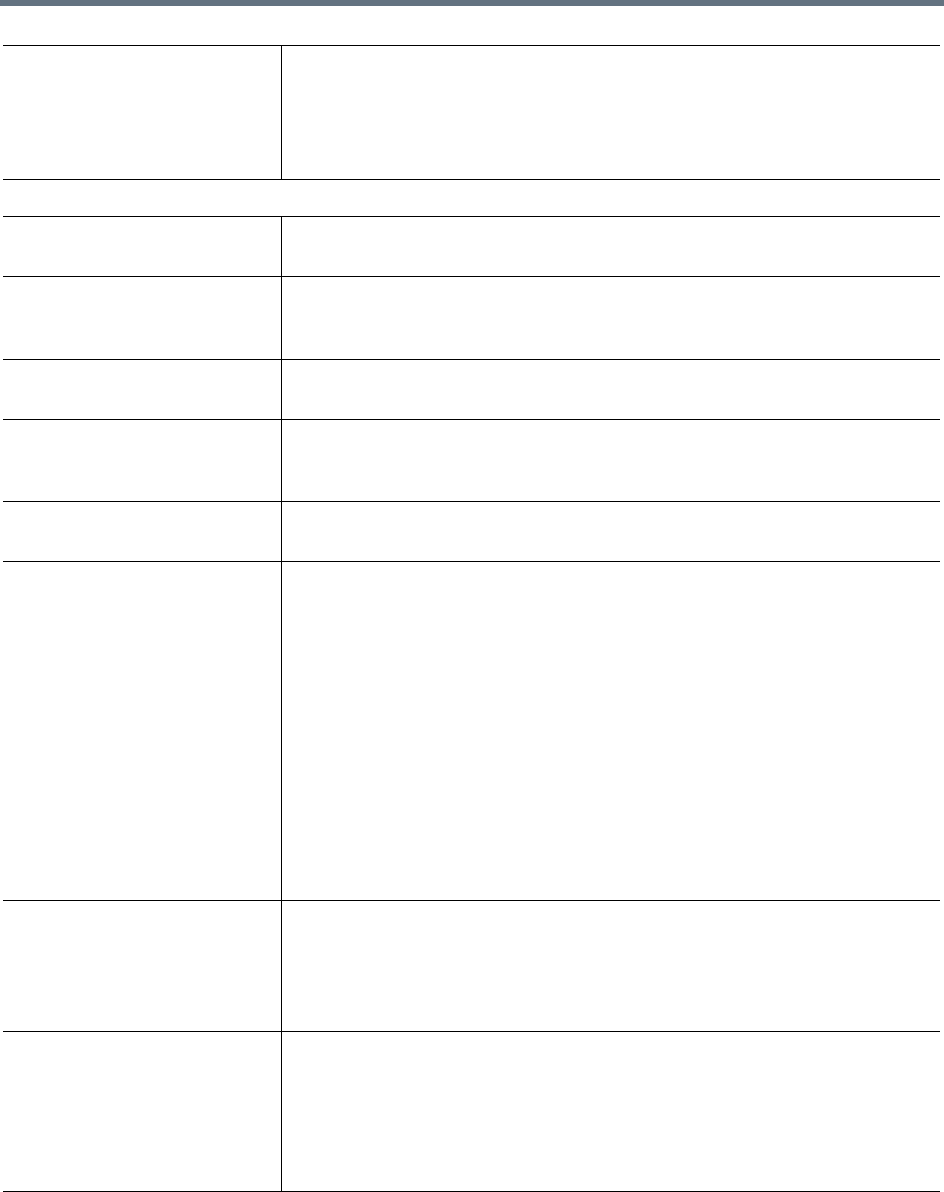
Record and Playback
Polycom, Inc. 49
Enable PIN Specify whether to enable PIN code protection for the archive.
If a PIN code is set, you must enter the correct PIN code to play the live streams
or archives created using this VRR.
After this option is selected, you must enter a PIN code consisting of 1-16 digits
in PIN Code.
Call
Audio Only Select this check box to define the recording for the call with this template has
only audio capability, no matter the call rate negotiated.
Max Call Rate Specify the maximum bandwidth that can be used by an endpoint or MCU to
connect to the RealPresence Capture Server system for recording and live
streaming.
Max Resolution Specify the maximum resolution of people video that can be used to connect to
the RealPresence Capture Server system for recording and live streaming.
Enable LPR Once this function is selected, in case of packet loss during network
transmission, it can effectively improve the decreased video quality caused by
packet loss.
Indication Tone Played to indicate that recording is ongoing, typically it is a very short beep with
intervals between beeps, measured in second. This is enabled by default.
Media Encryption Type If the Capture Server is licensed for call encryption, this option specifies how
AES (Advanced Encryption Standard) encryption is enabled and SIP
connections:
• Required For All Calls: Enable the AES encryption for all H.323 and SIP
calls, including video and audio only calls. This option requires the device to
connect the system with AES enabled, otherwise, the connection cannot be
set up.
• When Available: Both encrypted and non-encrypted undefined participants
can connect to the same conferences, where encryption is the preferred
setting.
• Off: Disable the AES encryption and SIP connections.
Note: The Media Encryption Type available here is consistent with that set under
Set Recording Parameters. The encryption change is applied to new calls only
and does not impact the archive.
Max Call Length Specifies the maximum call length for recording or live streaming calls. The
default option is Auto (When selected, the max call length setting will be the
same as configured under Configuration > Call Settings).
Note: The template value set here will override the system value set under
Configuration > Call Settings on Admin Portal.
Conference Layout (RMX 8.4 or
higher)
Specify the people layout received and recorded from MCU. The 1x1 and 1x2
layout may give focus on the speaker of the conference in the recording.
•Auto: Automatic layout according to conference setting at RMX side to
recording server.
• 1x1: Single view to recording server.
• 1x2: Dual view to recording server.
Archiving


















