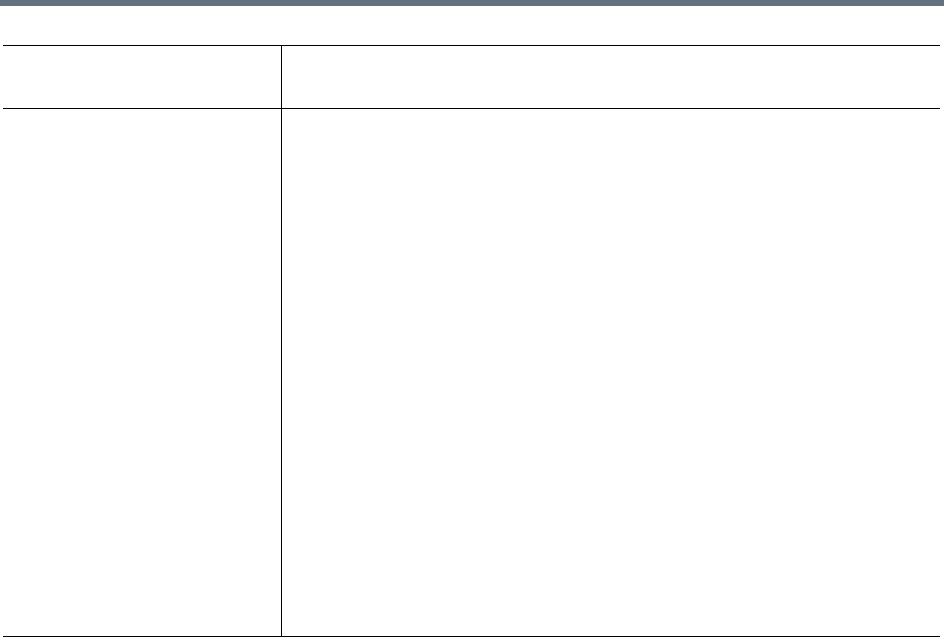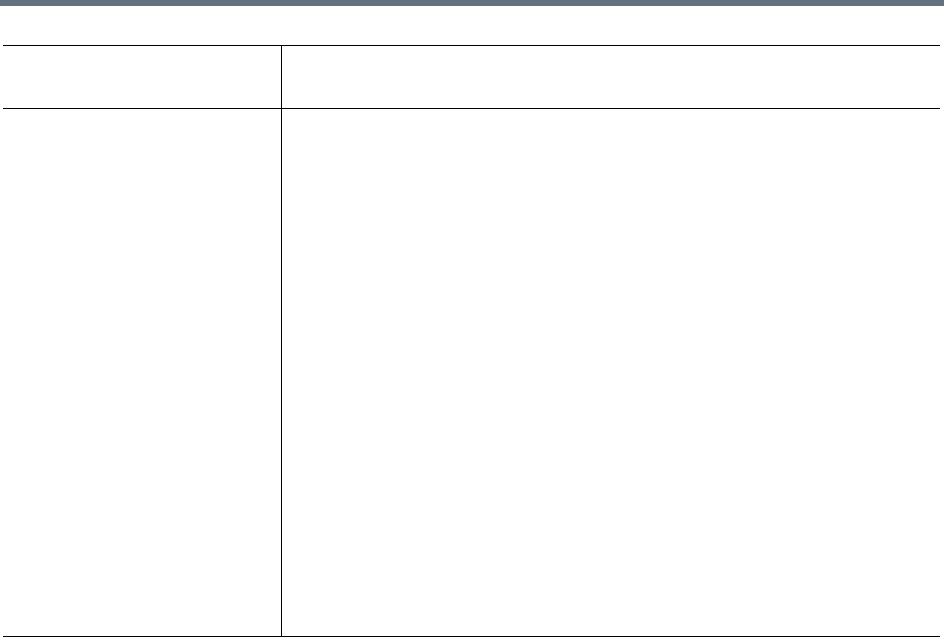
Record and Playback
Polycom, Inc. 51
4 Click OK.
You can click Save As to clone a new template with the same settings.
To edit or delete a recording template:
1 Go to Template > Recording Templates.
2 Click the recording template you want to change.
3 Click Edit or Delete.
Max Call Length
Maximum call length is used to restrict the call length for recording and streaming calls due to the following
reasons:
● When record a meeting, the recording call may be endless (to RMX for example) and thus flood the
disk for unused data.
● A recording longer than 8 hours is difficult to be offline-transcoded.
● An endless streaming only session will cost transcoding resource occupancy.
To set max call length for recording and streaming calls
1 Go to Template > Recording Templates.
2 Select the recording template you want to change.
Secondary Streaming Rate
(Kbps)
The default value is Off.
Once the streaming rate is set, you can define a name for this streaming.
Layout Specify the layout for displaying people and content videos when transcoding
dual stream. Users can choose from the following layouts:
• Single window with small content (People 75%; Content 25%): Displays
dual stream in one window of which 75% is people video and 25% content
video.
• Single window with medium content in right (People 50%; Content 50%)
Displays dual stream in one window of which 50% is people video and 50%
content video.
• Single window with medium content in left (People 50%; Content 50%)
Displays dual stream in one window of which 50% is people video and 50%
content video.
• Single window with large content (People 25%; Content 75%): Displays
dual stream in one window of which 25% is people video and 75% content
video.
• Single window with people only (content not shown): Displays people
video only in one window with no content.
• Single window with people or content (when content active): When
people and content videos coexist, content video takes priority, people video
displays only when content is absent.
• Dual window for content (when inactive content, it is black): The stream
supports dual windows on Windows Media Player, one for people video, the
other for content video, black screen displays when content is absent.