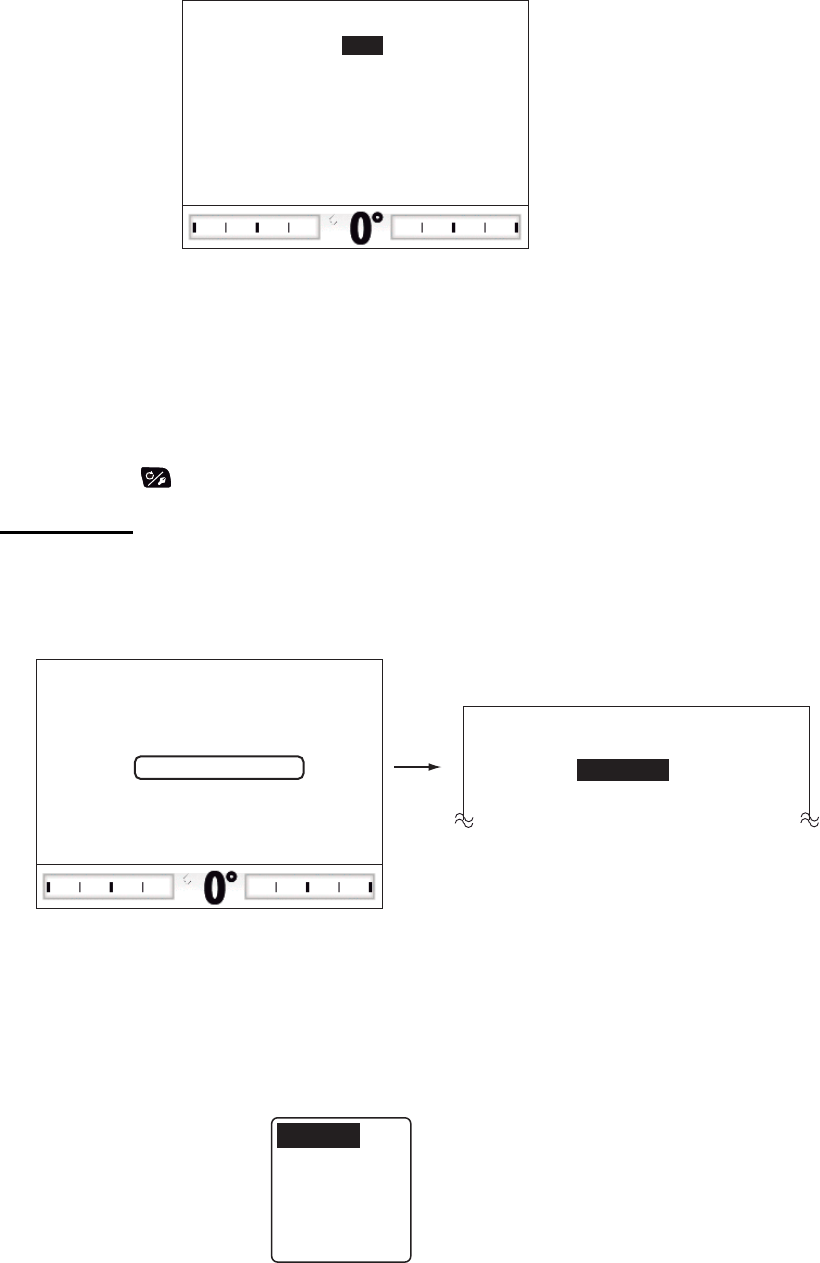
7. INITIAL SETTINGS
7-6
2. Press any key to show the window shown below.
3. With the rudder physically centered, confirm that the displayed rudder angle indi-
cation is less than or equal to ±5°. If not, you must adjust the rudder sensor body
or magnet position (For Teleflex linear sensor AR4502) so that the indicator is
within ±5° before continuing.
[Alignment Tone]: There is an alignment tone that you can use to help you make
this adjustment remotely. A beep sounds continuously when the indicator is within
±5°. If you do not need the alignment tone, set [Alignment Tone] to [OFF].
4. Press the key to close the [RRU Sensor Alignment] window.
Air bleeding
1. Select the option for [Air Bleeding] from the [Dockside Setup] menu then push the
Course control knob.
2. Rotate the Course control knob to select [Yes] then push the knob.
The message “Detecting Drive Unit“ appears while detecting your drive unit. If
your drive unit is “Reversible“ or the drive unit can not be detected, the drive se-
lection menu appears. If your drive unit is “Solenoid“, the drive selection menu
does not appear.
3. Select [Unknown] then push the Course control knob to show the window below.
If the drive unit selection menu does not appear, go to step 6.
RRU Sensor Alignment
Alignment Tone: ON
Push MENU key to Return
Air Bleeding
Detecting Drive Unit
Drive Unit Select Menu
Drive Unit: Unknown
Solenoid
Reversible 24V
Reversible 12V
Safe-Helm 24V
Safe-Helm 12V


















