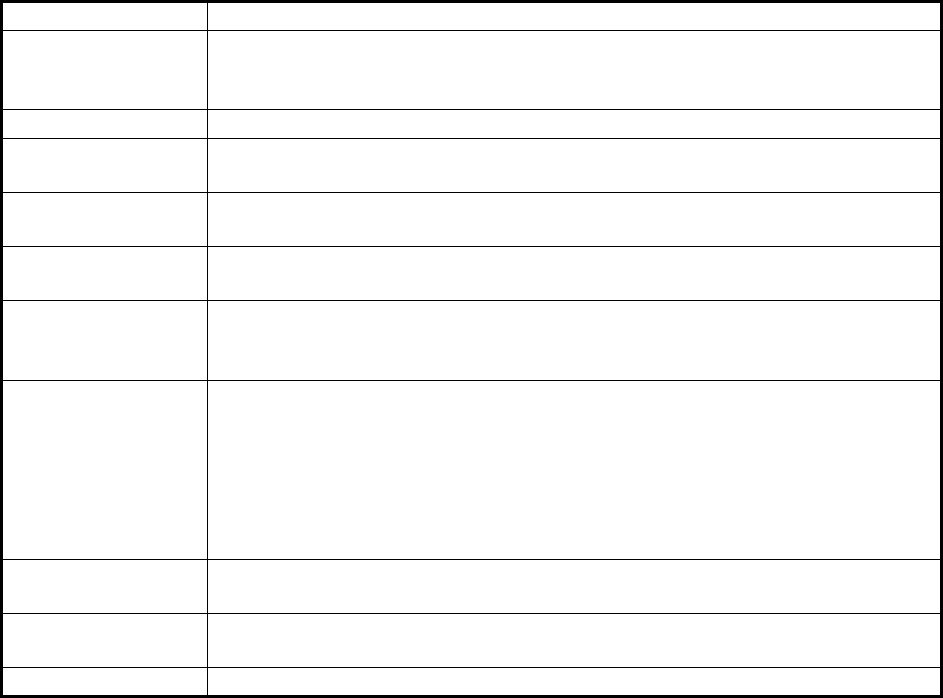
4. USER MENU
4-10
[Password
Function]
Activates or deactivates password requirement. Select [ON] to require a pass-
word to access menus. If the password is entered correctly, the menu be-
comes operative and the option setting for this item changes to [OFF].
[Save User Setting] Save current settings as user default settings. Select [Yes] or [No].
[Load User Setting] Load user default settings. The equipment is automatically restarted to restore
saved user settings. Select [Yes] or [No].
[Save Display Set-
ting]
Save all display-related settings. Select [Yes] or [No].
[Load Display Set-
ting]
Load currently saved display-related settings. Select [Yes] or [No].
[Alarm Log]
You can see which alarm(s) has(have) been violated. A maximum of 20
alarms are listed (see section 3.13.). When the capacity is exceeded, the old-
est alarm is deleted to make a room for the latest.
[Sim/Demo] Activate or deactivate the demonstration mode. DO NOT use this function on
board your boat; it is intended for use by service technicians.
[OFF]: Deactivate the demonstration mode.
[Demo Slide Show]: Shows the slide show to demonstrate the NAVpilot.
[Simulator]: The NAVpilot can be operative by the preset simulation data.
[Sim W/Drive]: The NAVpilot can be operative same as simulation mode, but
the data for rudder information is required to input.
[Diagnostic] Perform various diagnostics on the NAVpilot system. See section 5.3. Avail-
able in the STBY mode only.
[Display Data Select
Menu]
Set and select the data to show in each steering mode. See section 1.5.3 for
the procedure.
[System Data] Show system data. See section 5.4.
Item Description


















