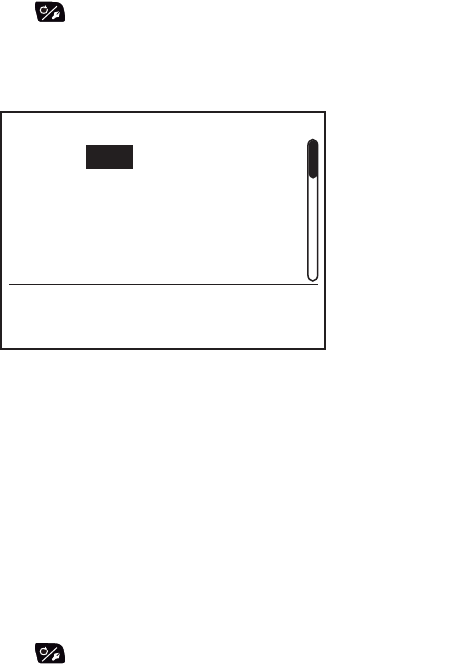
7. INITIAL SETTINGS
7-24
5. Press the key to return to the [CAN Bus Setup] menu.
6. Rotate the Course control knob to select [Select Output PGN List] then push the
knob.
This display shows all the NMEA2000 sentences that can be output to the NAVpi-
lot. The sentences selected for output show “ON“. To turn a sentence ON or OFF,
go to step 7. If you do not need to change the settings, go to step 8.
Note: Turn OFF the sentence “127245“ (rudder) in case of Fantum Feedback
TM
.
7. To turn an NMEA 2000 sentence ON or OFF, do the following:
1) Rotate the Course control knob to select a sentence then push the knob.
2) Rotate the Course control knob to select [ON] or [OFF] then push the knob.
8. Press the key to return to the [CAN Bus Setup] menu.
9. Rotate the Course control knob to select the option for [Refresh] then push the
knob.
10. Rotate the Course control knob to select [Yes] then push the knob.
After five seconds, the [Devise List] display is refreshed.
CAN Bus
127237: ON
127250: OFF
127258: OFF
128267: OFF
126992: OFF
127245: OFF
127251: OFF
128259: OFF
*: The PGN title of the selected PGN is displayed.
System Time*


















