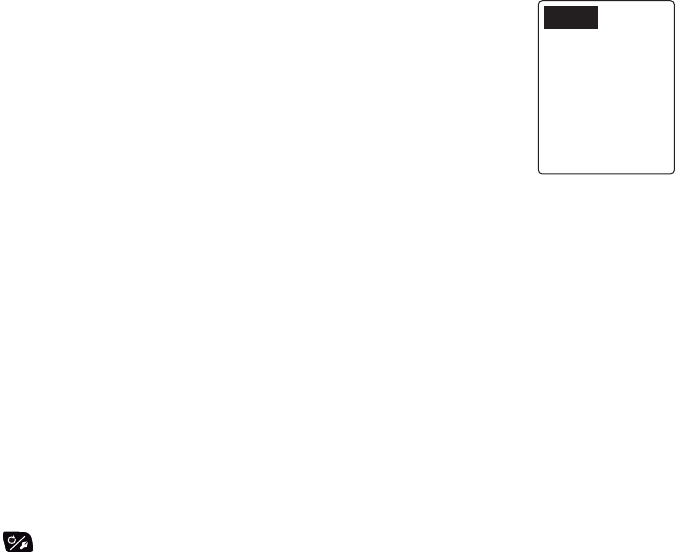
3. ALARMS
3-6
3.10 Water Temperature Alarm
The water temperature alarm warns you when the water temperature is within, out-
side, over or under the temperature range setting. Also, it is available to alert you when
temperature changes over the value set within a minute. Requires a water tempera-
ture sensor.
1. Open the [Alarm] menu.
2. Rotate the Course control knob to select the current setting for
[Temp Alarm] then push the knob.
The window shown right appears.
3. Rotate the Course control knob to select an option then push
the knob. For [OFF], go to step 6.
[OFF]: Turn the alarm off.
[Under]: Alarm sounds when water temperature is less than the
set value.
[Over]: Alarm sounds when water temperature is higher than the set value.
[Inside]: Alarm sounds when water temperature is within the range set.
[Out of Range]: Alarm sounds when water temperature is outside the range set.
[Shear]: Alarm sounds when the temperature changes over the value set within a
minute.
4. Rotate the Course control knob to select the current setting value then push the
knob.
5. Push the Course control knob to set the value then push the knob.
[Over], [Under], [Shear]: Set a value.
[Inside], [Out of Range]: Set the upper and lower limits for the alarm.
6. Press the key three times to close the menu.
OFF
Under
Over
Inside
Out of Range
Shear


















