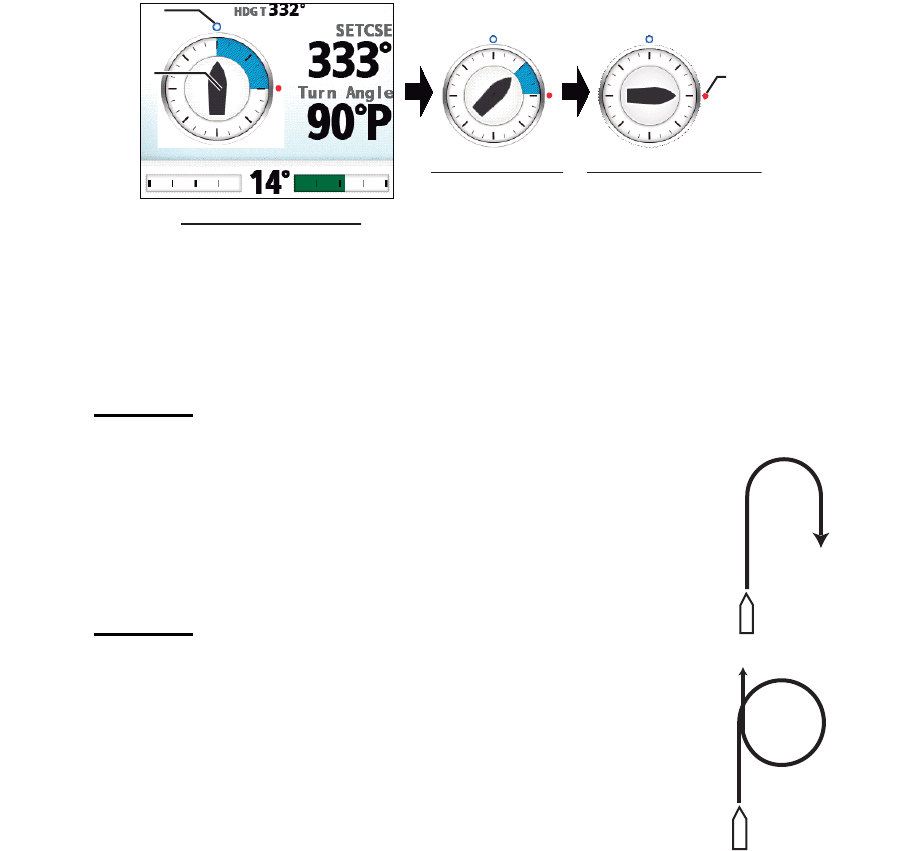
2. STEERING MODES
2-11
3. Push the Course control knob to start the turn.
After you start the turn, the message "Beginning turn" appears, and the alarm sounds
three times.
During the turn, the ship mark, which indicates own ship’s course movement, appears
on the turn display. The ship mark does not show accurate ship’s movement.
After the turn is completed, the message "Turn ended" appears, and the alarm
sounds three times.
2.5.2 Types of normal turns
180° turn
This function changes the current set course by 180° in
the opposite direction. This feature is very useful in a man
overboard situation and whenever you want to steer back
on a reciprocal heading.
360° turn
This function also provides a continuous turn feature with
a constant rate of turn in a circle. This feature is useful in
purse seining.
When the turn starts
During the turn
Turn end marker
(Points to turn angle.)
Ship mark
Ship mark
Turn starting marker
(Points to 0°.)
Turn starting marker
(Points to 0°.)
When the turn ends


















