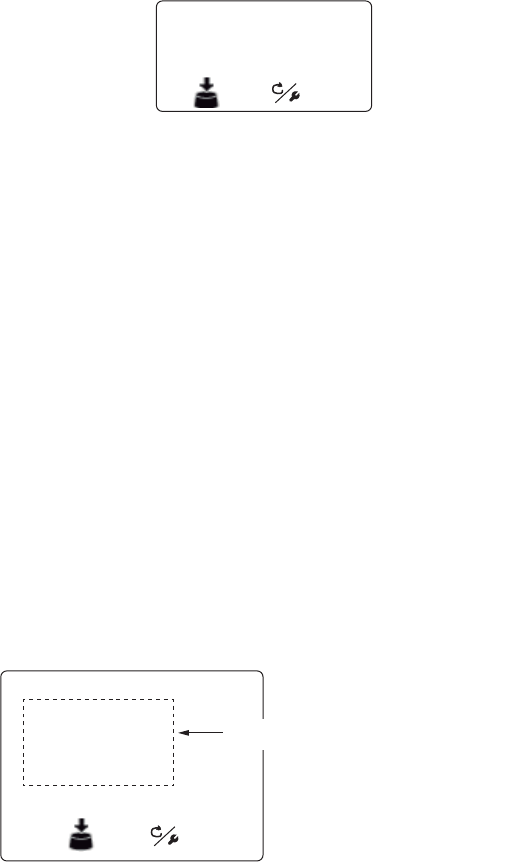
7. INITIAL SETTINGS
7-8
2. The cursor is selecting [Rudder Center Setup]; push the Course control knob.
The message shown below appears.
3. Turn the helm so the rudder is centered then push the Course control knob.
4. Rotate the Course control knob to select the current setting value for [PORT Lim-
it Setup] then push the knob.
5. Turn the helm hard-over to port then enter the port rudder limit.
6. Rotate the Course control knob to select the current setting value for [STBD Limit
Setup] then push the knob.
7. Turn the helm hard-over to starboard then enter the starboard rudder limit.
Note: If one of the following messages appear, retry the rudder limit setup. If the mes-
sage appears again, adjust the rudder reference unit.
• RRU center pos is out of range-turn helm or adjust RRU then try again.
• RRU STBD (or PORT) pos is out of range-turn helm or adjust RRU then try again.
• RRU Setup Error-Must turn helm hard over PORT/STBD. Retry?
When you try to escape from the [Rudder Limit Setup] menu and there is some un-
completed setting items, the message shown below appears. Confirm the items
shown on the message, and do the uncompleted items.
Approx. Center rudder
and push enter to set
Are you sure?
Yes No
Below steps not complete
Rudder Center
PORT Limit
STBD Limit
Retry?
Uncompleted setting items
Yes
No


















