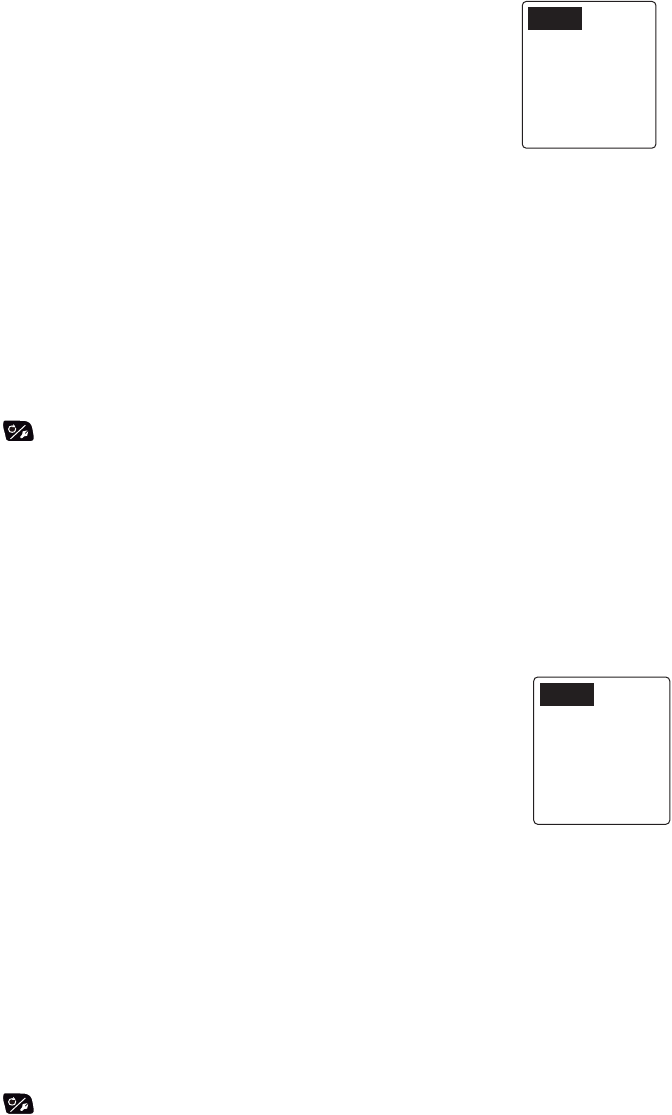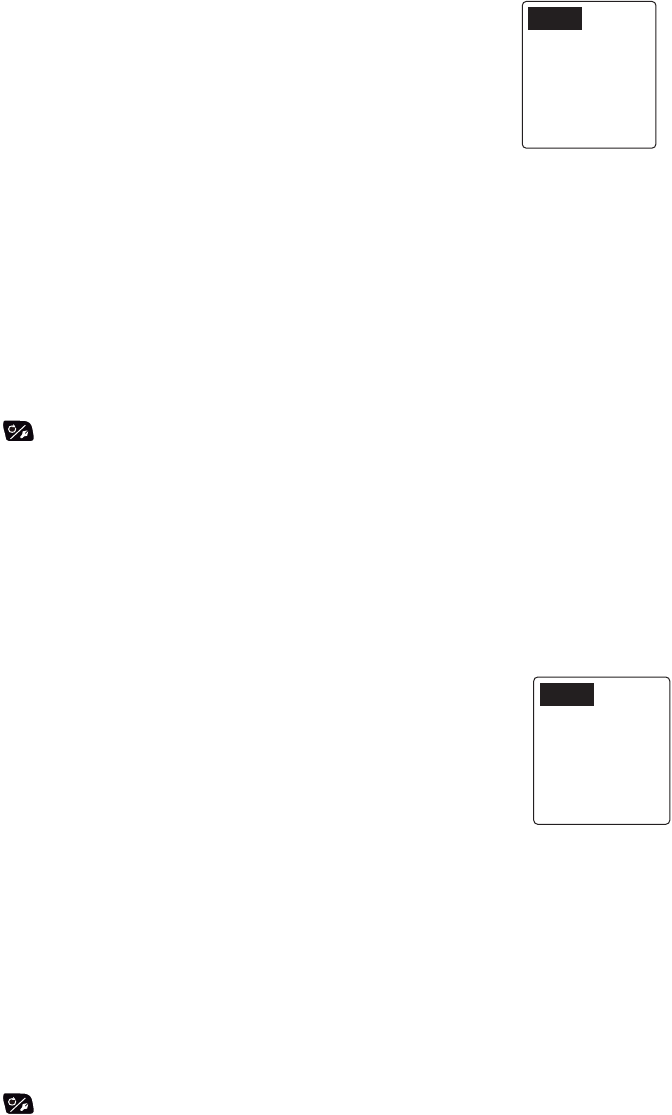
3. ALARMS
3-5
3.8 Speed Alarm
The speed alarm warns you when the speed of your boat is within, outside, over or
under the speed range setting. Requires speed data.
1. Open the [Alarm] menu.
2. Rotate the Course control knob to select the current setting
for [Speed Alarm] then push the knob.
The window shown right appears.
3. Rotate the Course control knob to select an option then push
the knob. For [OFF], go to step 6.]
[OFF]: Turn the alarm off.
[Under]: Alarm sounds when ship’s speed is under the set value.
[Over]: Alarm sounds when ship’s speed is over the set value.
[Inside]: Alarm sounds when ship’s speed is within the speed range set.
[Out of Range]: Alarm sounds when ship’s speed is outside the range set.
4. Rotate the Course control knob to select the current value then push the knob.
5. Rotate the Course control knob to set the value then push the knob.
For [Over] and [Under], set a value.
For [Inside] and [Out of Range], set the upper and lower limits for the alarm.
6. Press the key three times to close the menu.
3.9 Depth Alarm
The depth alarm warns you when the bottom is shallower, deeper, within or outside
the depth alarm setting. Requires a depth sensor.
1. Open the [Alarm] menu.
2. Rotate the Course control knob to select the current setting for
[Depth Alarm] then push the knob.
The window shown right appears.
3. Rotate the Course control knob to select an option then push
the knob. For [OFF], go to step 6.
[OFF]: Turn the alarm off.
[Shallow]: Alarm sounds when depth is less than the set value.
[Deep]: Alarm sounds when depth is greater than the set value.
[Inside]: Alarm sounds when depth is within the depth range set.
[Out of Range]: Alarm sounds when depth is outside the range set.
4. Rotate the Course control knob to select the current setting value.
5. Rotate the Course control knob to set the value then push the knob.
For [Shallow] and [Deep], set a value.
For [Inside] and [Out of Range], set the upper and lower limits for the alarm.
6. Press the key three times to close the menu.
Under
Over
Inside
Out of Range
OFF
OFF
Shallow
Deep
Inside
Out of Range