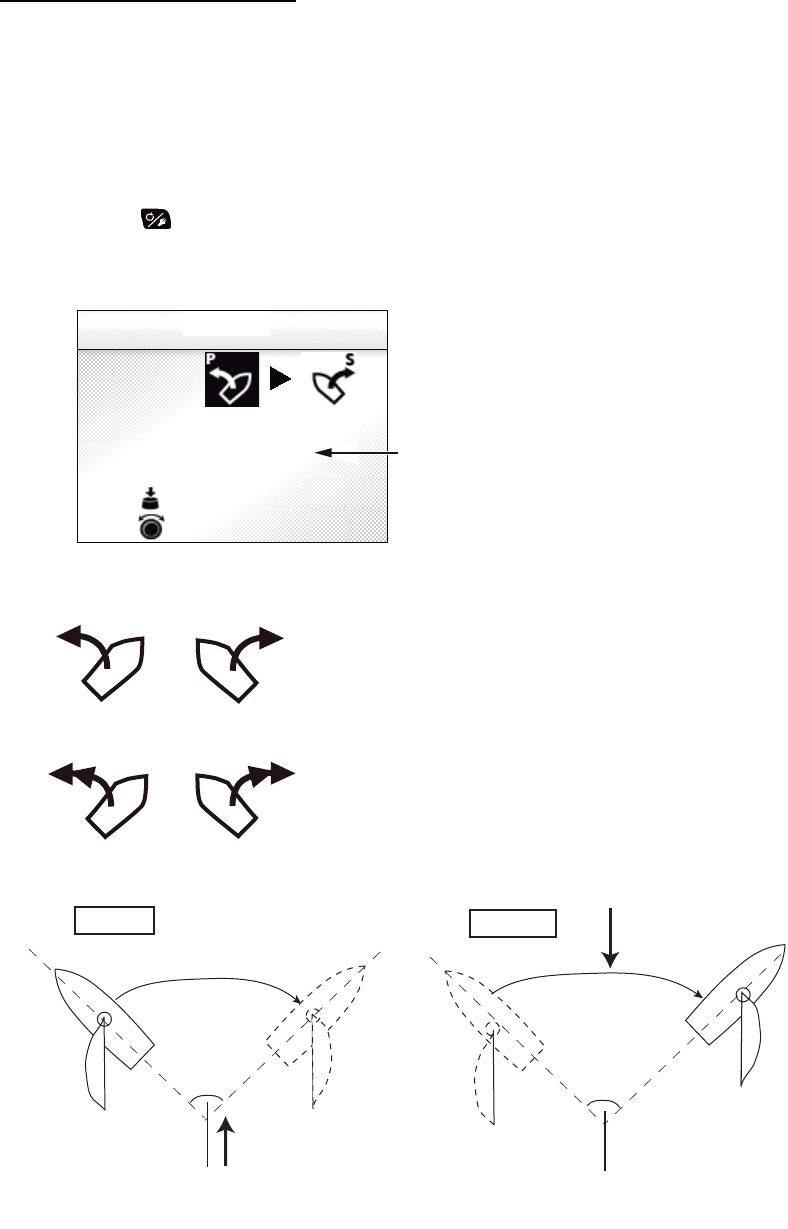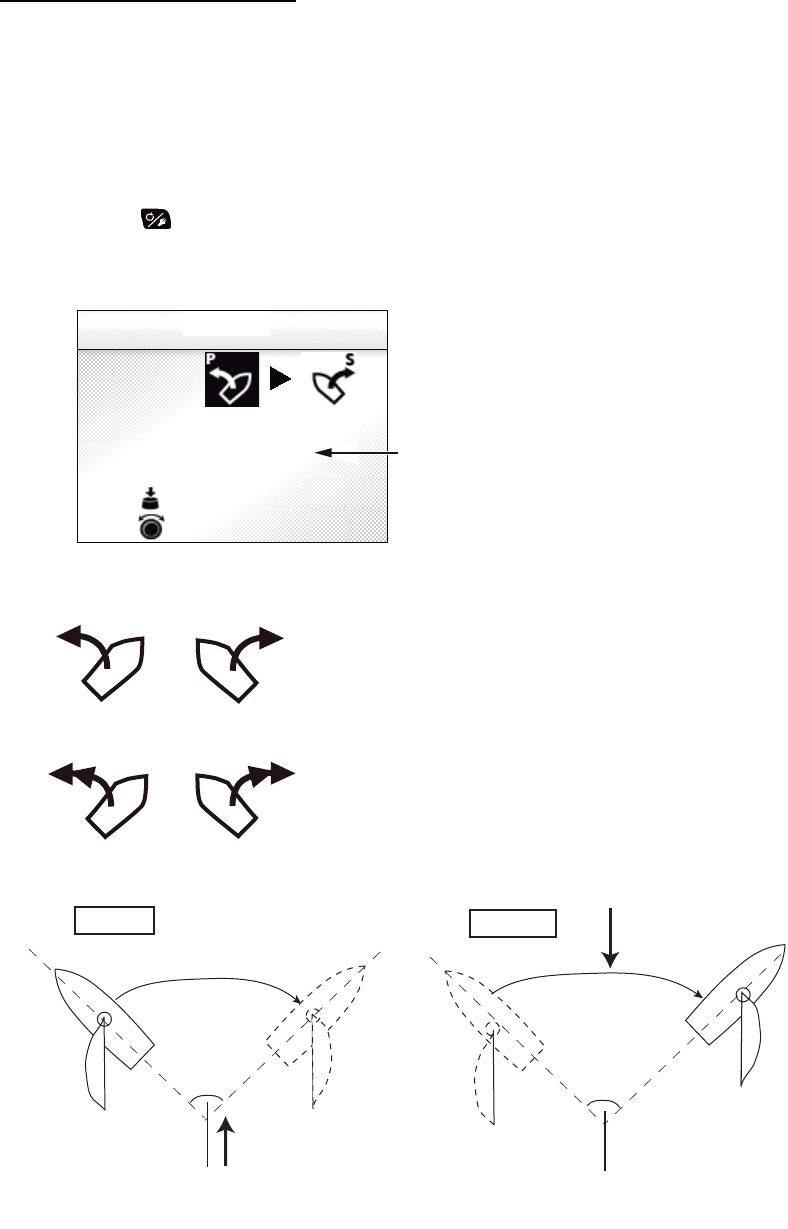
2. STEERING MODES
2-28
2.10.3 TACK mode
The TACK mode provides various tacking and gybing motions. Fixed and auto tacking
are available. Use the tack mode when the true wind angle is less than 90°.
Tacking/gybing (fixed tack)
This function changes the current course by the degrees (set on menu) to port or star-
board direction. There are two types of speed, [Slow] (for gybing) and [Fast] (for tack-
ing) in this mode.
To start tacking/gybing, do the following:
1. Press the AUTO key to get the AUTO mode.
2. Press the key to show the turn menu.
The tack angle depends on the value of [Fixed Tack Angle]. For how to set [Fixed
Tack Angle], see "How to set the fixed tack angle" on page 2-30).
3. Rotate the Course control knob to select a turn.
[Slow Turn to Port (STBD)]: For gybing, when the
wind angle is larger than 120°. The boat slowly
changes the heading angle.
[Fast Turn to PORT (STBD)]: For tacking, when
the true wind angle is less than 90°. The boat rapidly
changes the heading angle.
The value of [Fixed Turn Angle]
Tack Angle : 100°
Rotate to choice
Push to ENTER
Slow Turn to PORT
HDG T
HDG T 0
°
SETCSE 19
°
PS
P
S
Tacking
Wind direction
Gybing
Wind direction
Degrees set on Rate of Fast Tack
Fast mode (Rudder to starboard)
Degrees set on Rate of Slow Tack
Slow mode (Rudder to starboard)