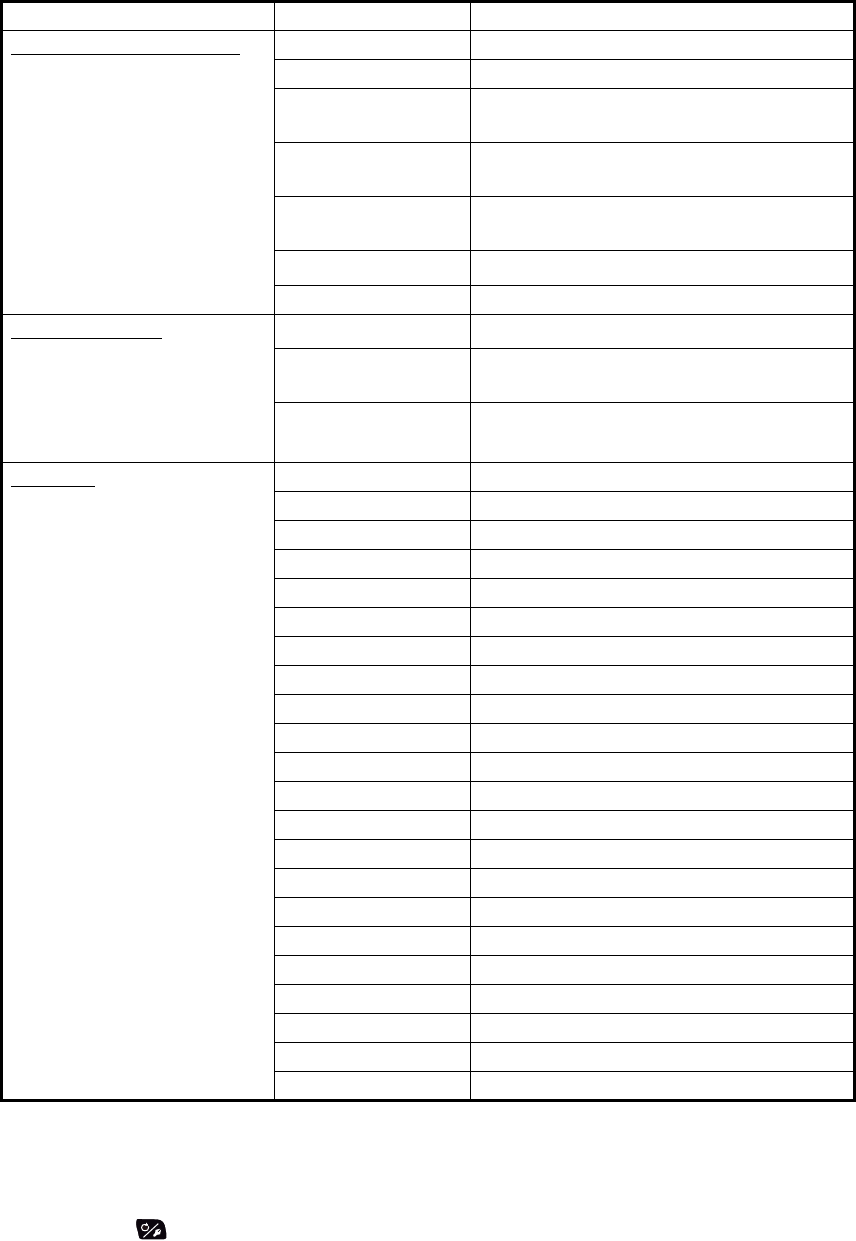
1. OPERATIONAL OVERVIEW
1-9
7. Rotate the Course control knob to select display data desired then push the
knob.
The table below shows all the display data available.
*
1
: Not shown with Fantum Feedback
TM
.
*
2
: Shown with Fantum Feedback
TM
.
*
3
: Shown when [Data Box Format] = [2Boxes].
8. Push the key several times to close the menu.
Page/Data Data Displayed Data meaning
Graphic / numerical data
Page 1: [Data 1]
Page 2: [Data 1]
Page 3: [Data 1]
[Normal] Numerical display (see section 1.5.2)
[Compass] Compass rose
[Highway] Graphic presentation of progress to-
wards waypoint
[Wind Apparent] Analog and digital apparent wind direc-
tion speed
[Wind True] Analog and digital true wind direction
speed
[Rudder]*
1
Analog and digital rudder angle
[Engine Speed] Analog engine speed (revolution meter)
Analog indicator
Page 1: [Data 2]
Page 2: [Data 2]
[Rudder]*
1
Rudder angle
[Deviation] Heading deviation
For WIND mode, wind deviation
[Steering Direc-
tion]*
2
Steering direction
Data box
Page 2: [Data 3]
Page 3: [Data 2] / [Data 3]*
3
[POSN] Own ship’s position data
[COG] Course over ground
[SOG] Speed over ground
[STW] Speed through water
[Temp] Water temperature
[DPTH] Depth
[BRG] Bearing to waypoint
[RNG] Range to waypoint
[WPT] Waypoint position (Latitude/Longitude)
[XTE] Cross-track error
[TTG] Time-to-go to waypoint
[ETA] Estimated time of arrival to waypoint
[Date] Current date
[Time] Current time
[Wind Apparent] Apparent wind direction/speed
[Wind True] True wind direction/speed
[Volt] Input/output voltage to processor unit
[Trip] Trip distance
[Air Temp] Air temperature
[Atmos Press.] Atmospheric pressure
[Humidity] Humidity
[Dew Point] Dew point


















