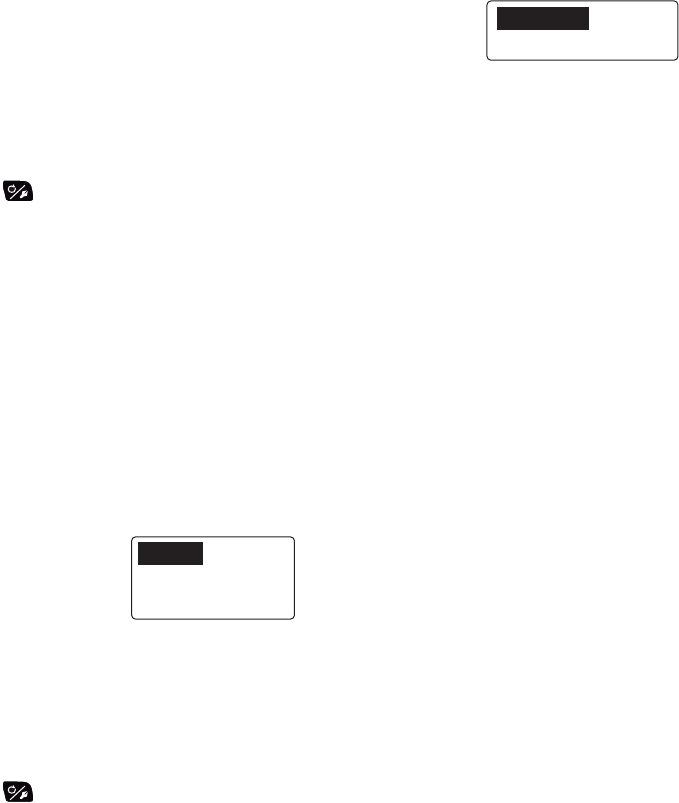
3. ALARMS
3-2
3.2 Alarm Buzzer
You can select the buzzer from which to output the audio alarm as follows. Use the
external buzzer if the volume of the internal buzzer is not loud enough.
1. Open the [Alarm] menu.
2. Rotate the Course control knob to select the current set-
ting for [Buzzer] then push the knob.
3. Rotate the Course control knob to select [Internal] or [In-
ternal+External] then push the knob.
[Internal]: Buzzer in the control unit sounds.
[Internal+External]: Buzzer in the control unit and external buzzer sound.
4. Press the key three times to close the menu.
3.3 Buzzer Interval
The sound pattern for the alarms can be selected as follows.
Note: For the external buzzer, the buzzer interval pattern can not be changed. The
alarm buzzer of the external buzzer sounds continuously when an alarm is violated.
1. Open the [Alarm] menu.
2. Rotate the Course control knob to select the current setting for [Buzzer Interval]
then push the knob.
3. Rotate the Course control knob to select the buzzer interval pattern then push
the knob.
[Short]: Short alarm buzzer sounds repeatedly.
[Long]: Long alarm buzzer sounds repeatedly.
[Continuous]: Releases the buzzer continuously.
4. Press the three times to close the menu.
Internal+External
Internal
Long
Continuous
Short


















