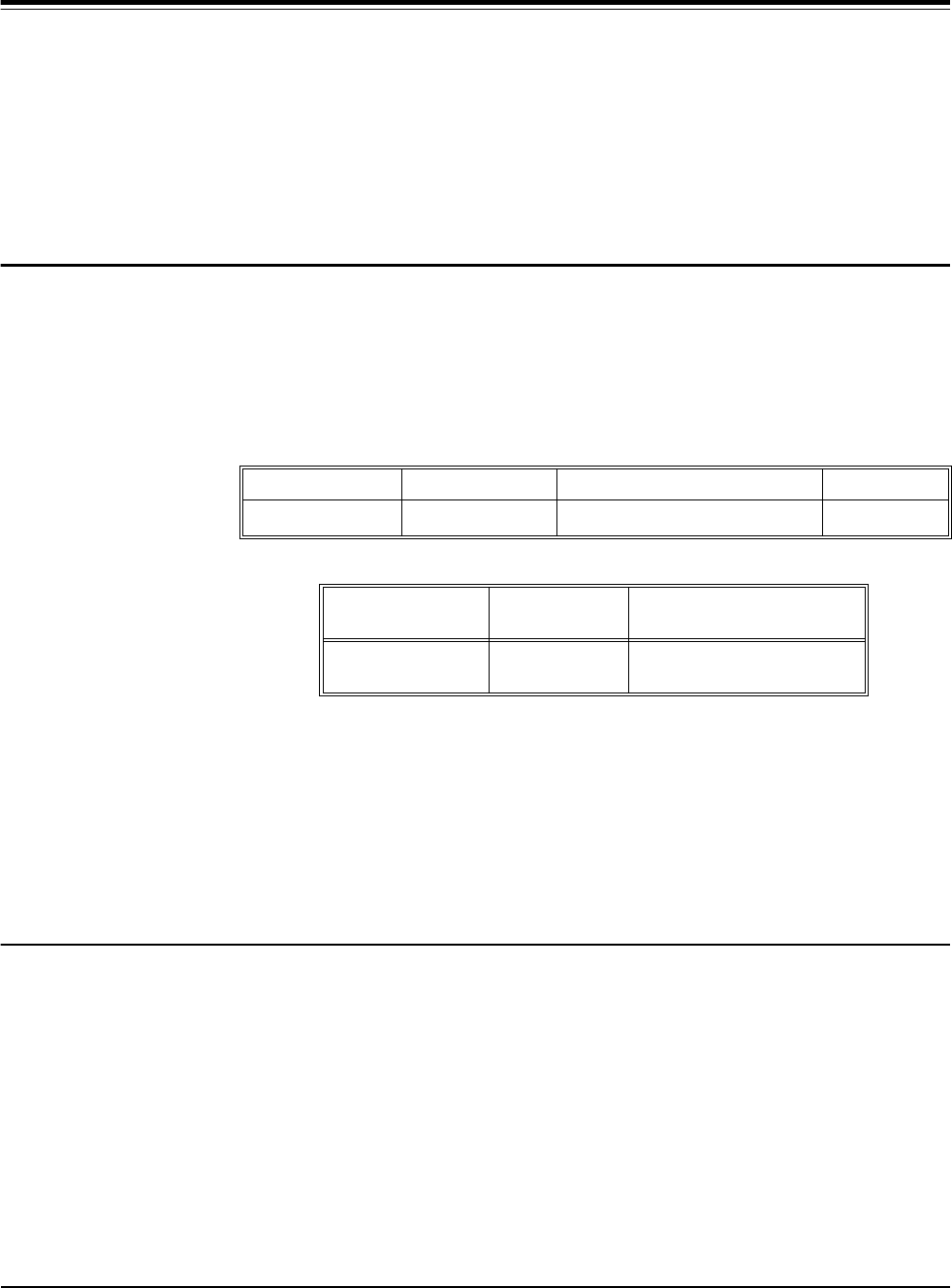
100 Multimeter Command Reference Chapter 3
INPut
The INPut command enables or disables the automatic input impedance mode for DC
voltage measurements.
Subsystem Syntax INPut
:IMPedance:AUTO OFF|ON
:IMPedance:AUTO?
:IMPedance:AUTO
INPut:IMPedance:AUTO <mode> enables or disables the automatic input
impedance mode for DC voltage measurements. When disabled (
AUTO OFF), the
multimeter maintains its input impedance of 10M
Ω
for all DC voltage ranges. This
is useful to prevent a change in input impedance, caused by changing ranges, from
affecting the measurements.
Parameters
Example Enable Automatic Input Impedance (use >10G
Ω
for 100mV, 1V and 10V ranges)
INP:IMP:AUTO ON
Enable automatic input impedance.
Comments • You can substitute decimal values for the OFF (“0”) and ON (“1”) parameters.
• *RST Conditions: INP:IMP:AUTO OFF
:IMPedance:AUTO?
INPut:IMPedance:AUTO? returns a number to show whether the automatic input
impedance mode is enabled or disabled: “
1” = ON, “0” = OFF. The number is sent
to the output buffer.
Example Query the Input Impedance Mode
INP:IMP:AUTO ON
Enable automatic input impedance.
INP:IMP:AUTO?
Query multimeter to return input impedance
mode (“1”).
enter statement
Enter value into computer.
Parameter Name Parameter Type Range of Values Default Units
<mode>
boolean OFF|0|ON|1 None
mode (Impedance)
AUTO OFF
(10MΩ)
AUTO ON (>10GΩ)
Range for
Impedance
all ranges 100mV, 1V and 10V
(other ranges are at 10MΩ)


















