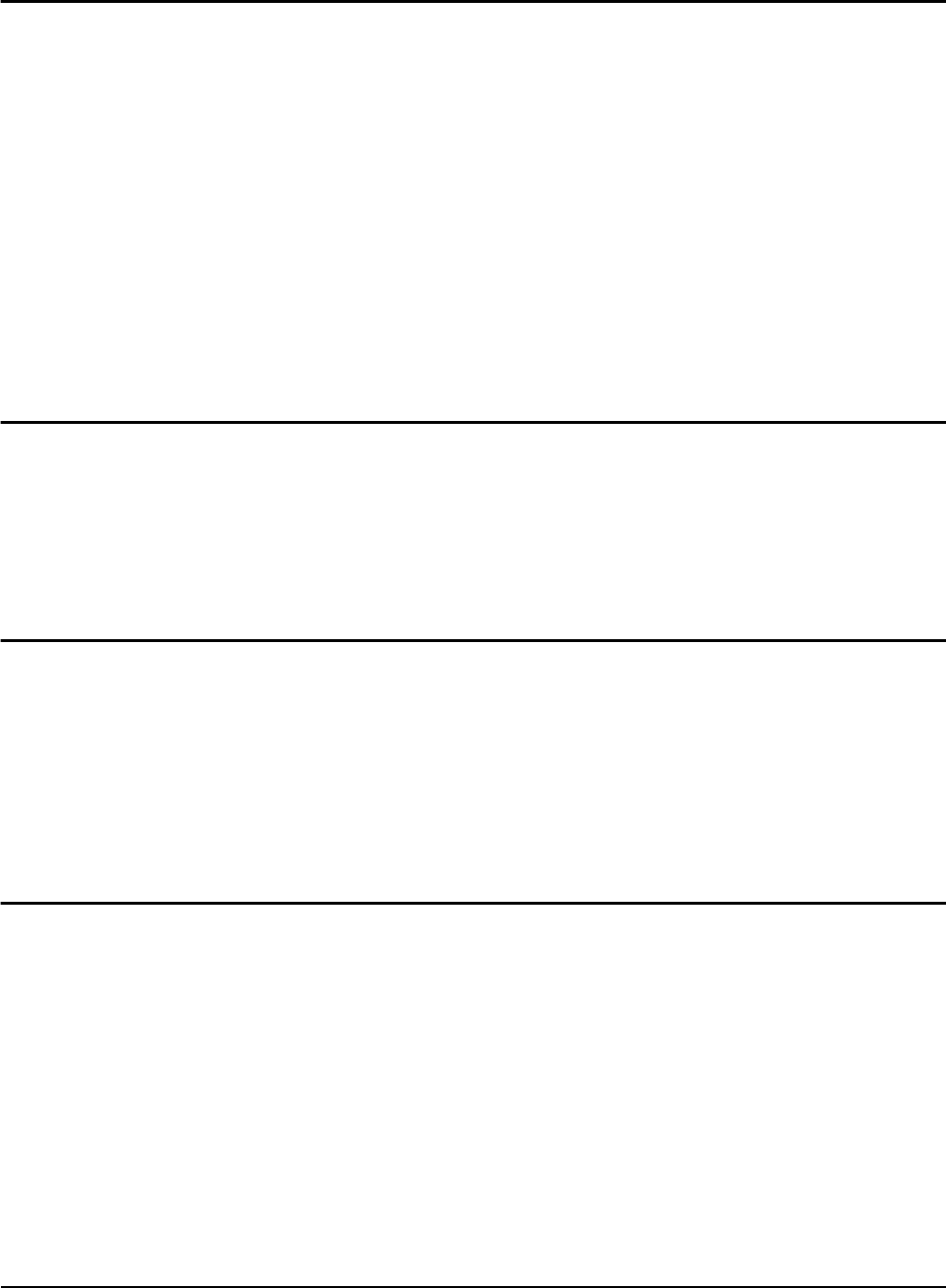
78 Multimeter Command Reference Chapter 3
:NULL:OFFSet
CALCulate:NULL:OFFSet <value>|MIN|MAX stores a null value in the
multimeter’s Null Register. You must turn on the math operation e.g., execute
CALC:STAT ON before writing to the math register. You can set the null value to
any number between 0 and
±
120% of the highest range, for the present function.
MIN = –120% of the highest range. MAX = 120% of the highest range. The null value
is stored in volatile memory. See the section titled “Math Operations - NULL
Function” beginning on page 41 for another way to store the offset value.
Example Set the Null Offset Value
CALC:FUNC NULL
Set math function to NULL. You may choose to
set the math function after setting STATe ON.
CALC:STAT ON
Turn on math operation.
CALC:NULL:OFFS 500
Set null offset to 500.
:NULL:OFFSet?
CALCulate:NULL:OFFSet? [MIN|MAX] queries the null value.
Example Query the Null Offset Value Set for the NULL Math Operation
CALC:NULL:OFFS?
Query the null offset value.
:STATe
CALCulate:STATe OFF|ON disables or enables the selected math function. The
state is stored in volatile memory.
Example Enable the Currently Selected Calculate Math Function
CALC:STAT ON
The selected or default math function is
enabled.
:STATe?
CALCulate:STATe? queries the state of the math function. Returns “0” (OFF) or
“
1” (ON).
Example Query Whether a Math Function State is On or Off
CALC:STAT?
Query the state.


















