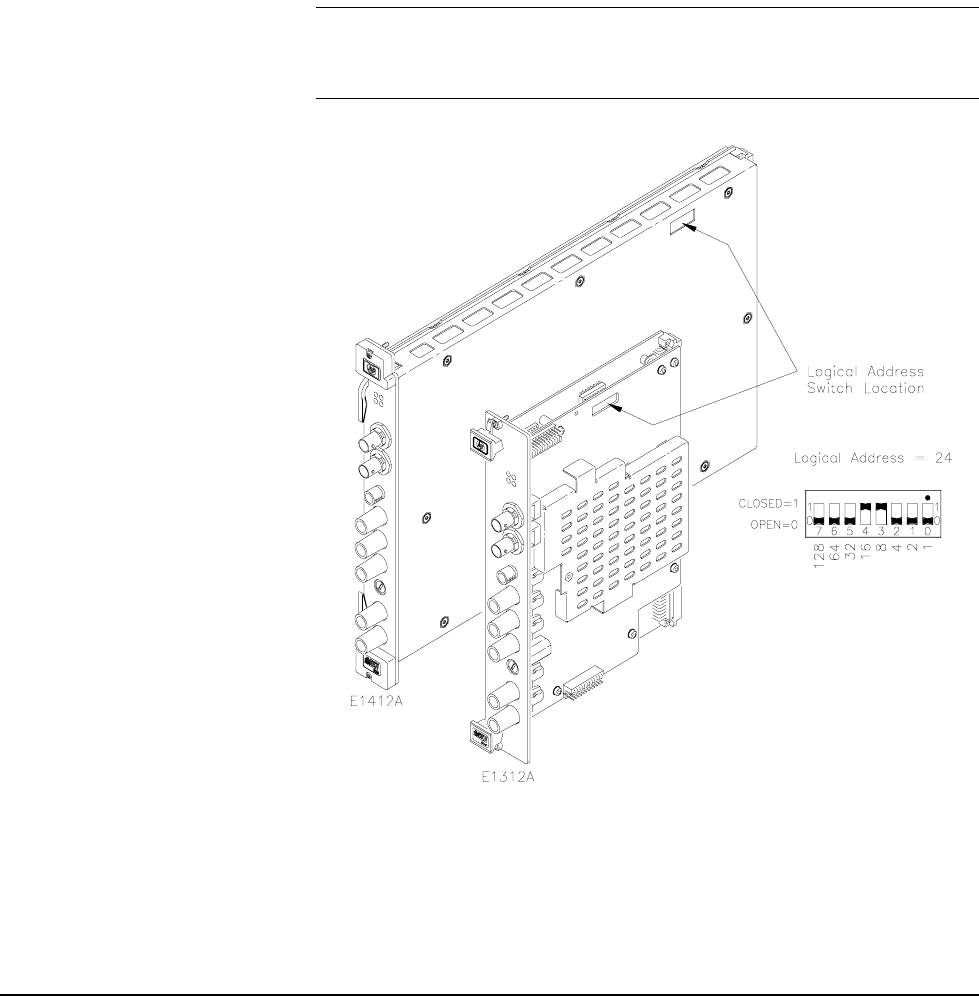
16 HP E1312A and HP E1412A Multimeter Module Setup Chapter 1
Setting the Module Address Switch
The logical address switch factory setting is 24. Valid addresses are from
1 to 254 for static configuration (the address you set on the switch) and
address 255 for dynamic configuration. The HP E1312A and HP E1412A
support dynamic configuration of the address. This means the address is set
programmatically by the resource manager when it encounters a module
with address 255 that supports dynamic configuration.
If you install more than one multimeter, each module must have a different
logical address. If you use a VXIbus command module, the logical address
must be a multiple of eight (e.g., 32, 40, 48, etc.) Each instrument must have
a unique secondary address which is the logical address divided by eight.
Note When using an HP E1405A/B or HP E1406A as the VXIbus resource
manager with SCPI commands, the multimeter’s address switch value must
be a multiple of 8.
Figure 1-1. Setting the Logical Address


















