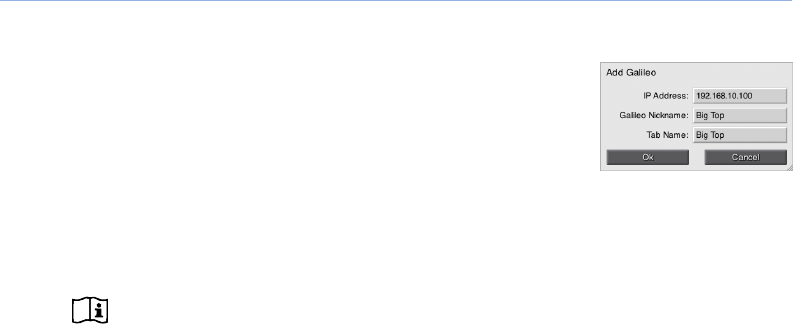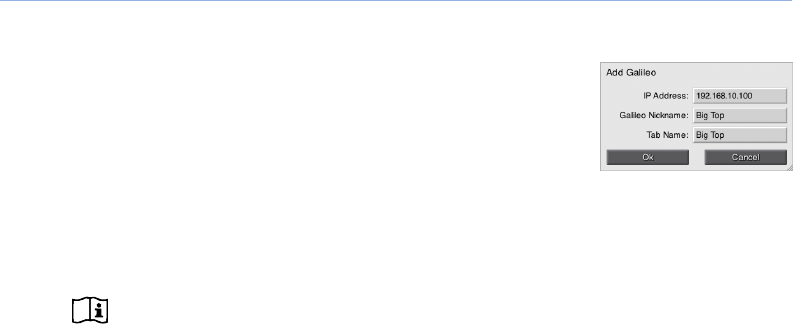
Add Galileo
Allows you to manually add a Galileo entry to the list. This is
particularly useful when adding a Galileo 616 that is networked on
a non-primary port and when adding Virtual Galileo units for
stand-alone development.
IP Address
Sets the IP network address of the Galileo 616 unit.
When adding a Virtual Galileo this value is not used and may be left at the default value.
NOTE: Your operating system may require special configuration to access its
non-primary Ethernet ports (i.e. wired versus wireless). Consult your local
system administration or contact Meyer Sound technical support if you need
assistance with this task.
Galileo Nickname
Sets the name of the Galileo 616, which will be displayed on the Galileo front panel.
The nickname can provide a useful reminder as to the unit’s intended use, loudspeaker
connections, or other pertinent information.
Tab Name
Sets the name of the tab for the Galileo 616 or Virtual Galileo. A meaningful name will
help you quickly navigate between the Galileo units.
Help
Displays contextual help for the page.
Global Project:
When configuring multiple Galileos, it can be convenient to save the settings for all Galileos to
a single Project file.
Global Project
The file name of the global project.
87
COMPASS USER GUIDE