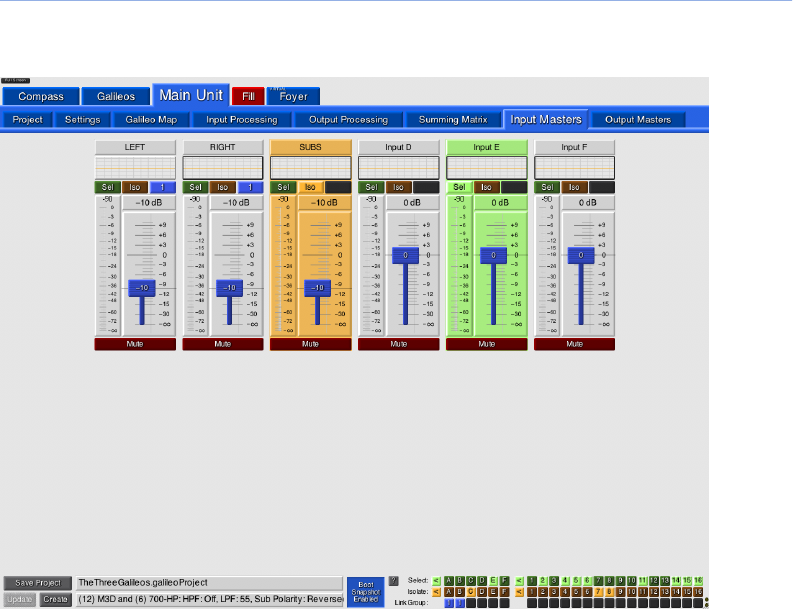
Input Masters
Figure 4.16. Galileo Input Masters Page
The Input Masters page duplicates controls also found on the Galileo Map page. Here, the
controls look and feel more like those on a traditional mixing console. Each fader control group
comprises:
Channel Label
Displays the channel label. You may rename the channel.
Processing Shortcut
Displays the appropriate Input Processing page.
The button displays the EQ curve and displays the Input Processing page to show the
most recently-used input processing controls. A dim yellow border indicates all EQ for that
136
CHAPTER 4: USER INTERFACE REFERENCE


















