Tab Colors
The color of named Galileo tabs indicates the network status of the Galileo.
Table 4.3. Tab Color Definitions
MeaningColor
Galileo is connected and communicating.Blue
A momentary networkstall, expectedto resolve immediately.
Will turn magenta if the stall is not resolved.
Yellow
A full network stall. Will turn red if the stall is not resolved.Magenta
Galileo is not connected.Red
Linked Galileo (Compass > Channel Linking Preferences
> Global Galileo Select-Linking Mode > All selected
channels on selected Galileos are globally linked)
Green Overline
Linked Galileo (Compass > Channel Linking Preferences
> Global Galileo Select-Linking Mode> Selected channels
on the active Galileo tab are linked to the same
channels…)
Aqua Overline
Linked Galileo (Compass > Channel Linking Preferences
> Global Galileo Select-Linking Mode > All channels on
the active Galileo tab are always linked…)
Magenta Overline
Background Colors
The color of the channel strip or the channel window (for processing pages) indicates the global
linking status:
Table 4.4. Background Color Definitions
MeaningColor
NormalBlack (white)
Linking across GalileosDark Purple (magenta)
142
CHAPTER 4: USER INTERFACE REFERENCE