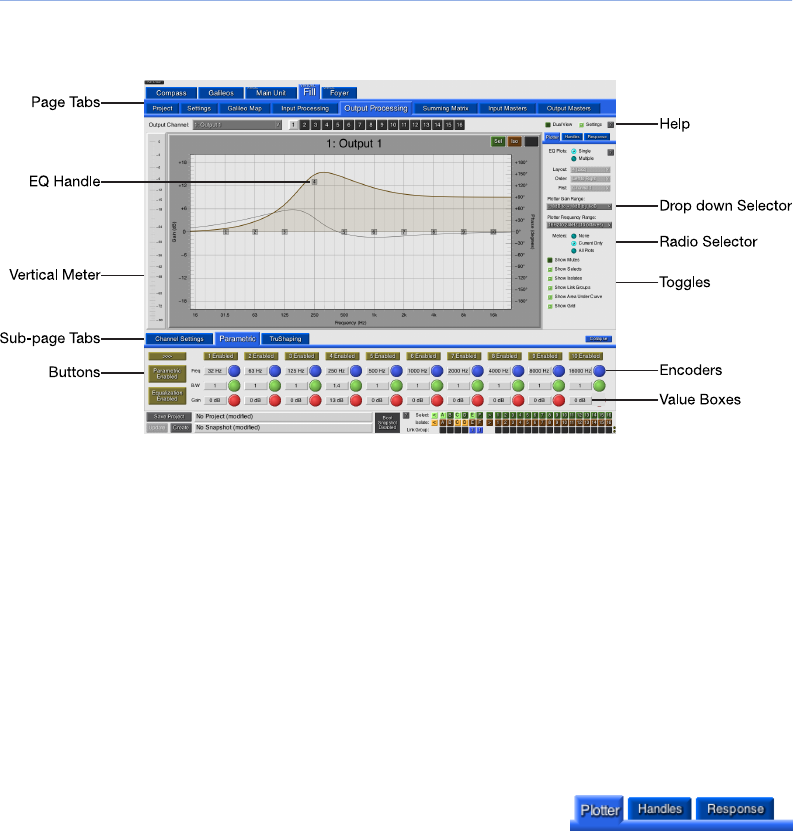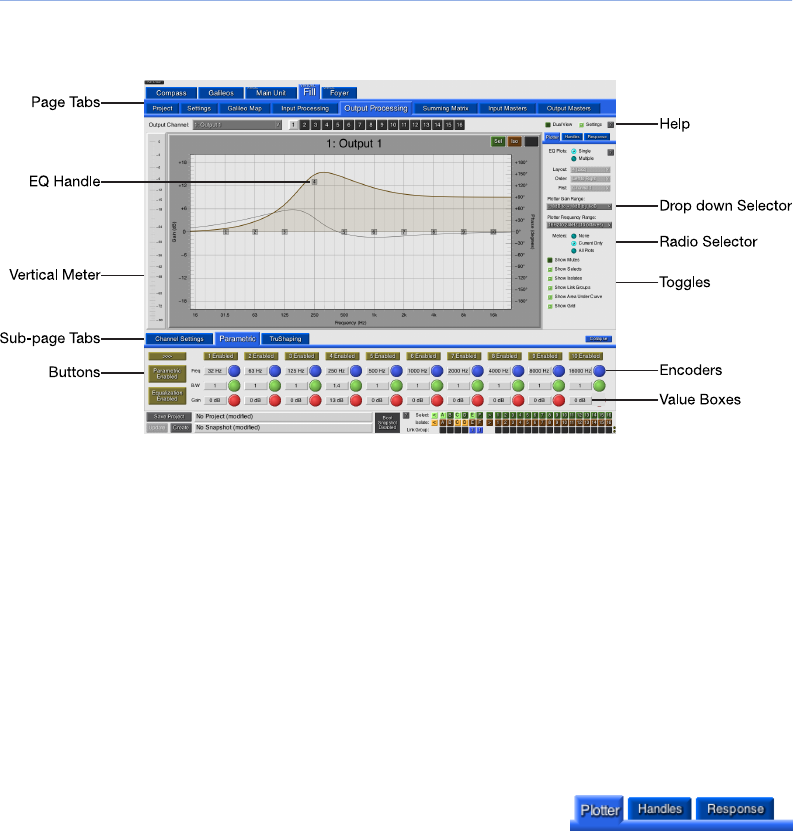
Compass Controls
Figure 2.1. Illustrated User Interface Element Names
On each Compass page are controls for setting values; selecting, isolating, and link grouping
channels; enabling or bypassing parts of the signal path; selecting a page or sub-page of
controls; adjusting the display of components; saving snapshots and projects; and so on.
Some pages appear to be very complex, but as with physical consoles there is a large duplication
of controls, each specific to a channel or band. Color is used to indicate the status or setting
of controls, and many controls are likely to be familiar to you already, either as parts of a
traditional console or as a variation of a common graphic interface control.
The following sections discuss the major controls in more detail:
Using Tabs
Compass organizes its controls on “pages,” which are selected by
choosing a “tab.” Visually, these tabs look similar to the tabs used
in binders and books: an extra bit of the page that sticks out beyond the normal page edge,
with a label. Selecting the tab displays the page.
When a tab is clicked the page is changed immediately after the mouse button is released. If
you move the mouse off the toggle button, the action is canceled.
10
CHAPTER 2: COMPASS OVERVIEW