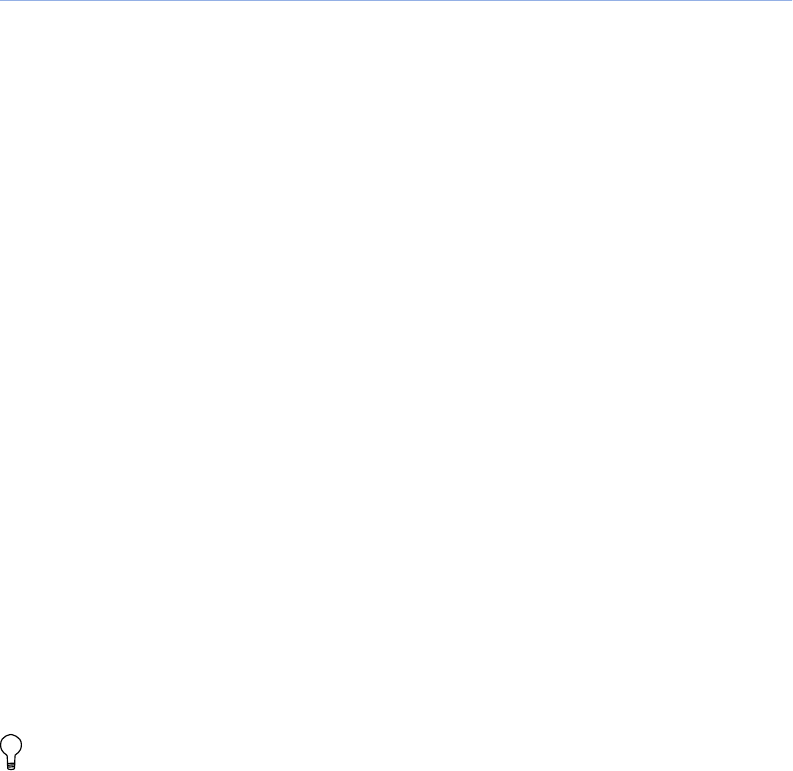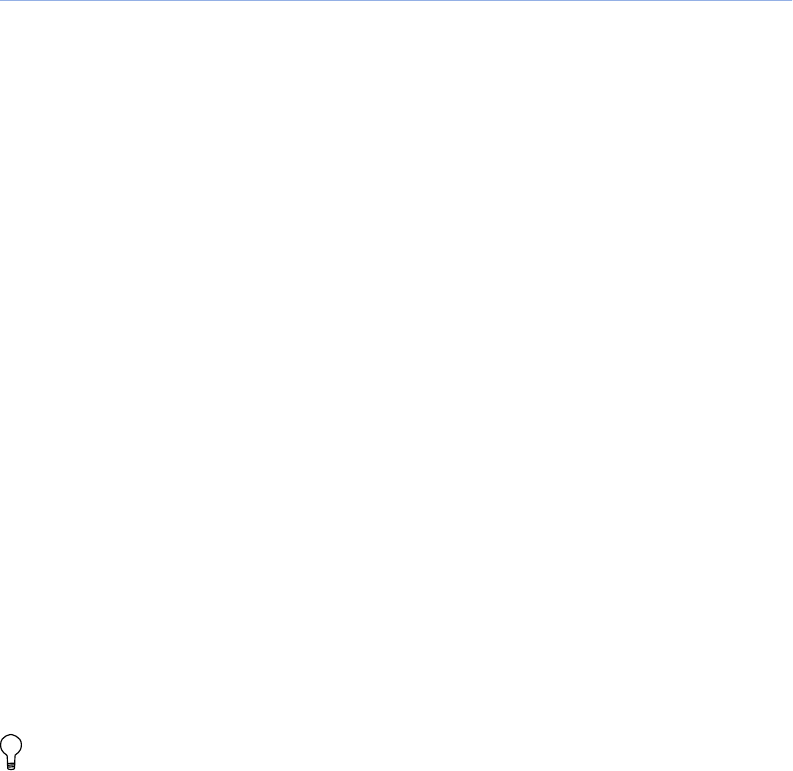
Installing Compass and Virtual Galileo
Compass is easily installed on your computer workstation.
Mac OS X
1. Insert the installation CD into the workstation DVD drive. When the CD icon appears on
the Desktop, open it.
OR
Download the Compass.zip and Virtual Galileo.zip files from the Meyer Sound web
site (http://www.meyersound.com/forms/compass/, or navigate to the Compass product
page and click Get Compass). Registration is required.
2. Copy or move the zip files to the Desktop. Open the zip files.
New folders named Compass and Virtual Galileo will appear on the Desktop.
3.
Drag the folders to the Applications folder.
If the Applications folder is not displayed, double-click the hard drive icon, normally in
the top right corner of the screen. The Finder will open a window. The Applications folder
is listed in the shortcuts bar, on the left (if the shortcut bar is not shown, select View >
Toolbar to restore it.)
4.
Select the Compass.zip and Virtual Galileo.zip files and drag them to the Trash icon
on the Dock.
To uninstall Compass and Virtual Galileo, simply delete the folder.
TIP: To avoid accidental loss of project files, save your projects to a different folder than
the one in which the software is installed.
Microsoft Windows
1. Insert the installation CD into the workstation CD or DVD drive. When the CD icon appears
on the Desktop, open it.
OR
2
CHAPTER 1: START HERE