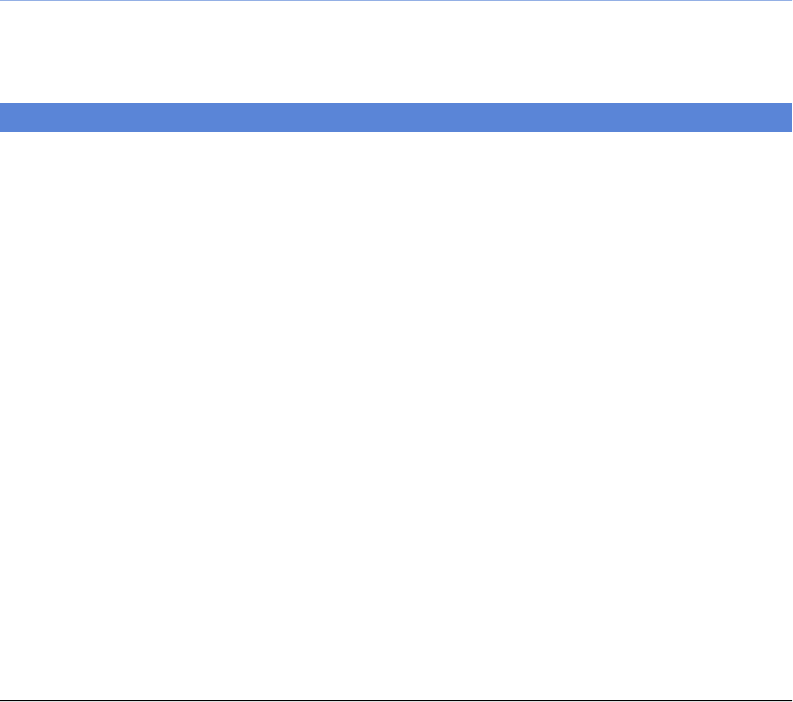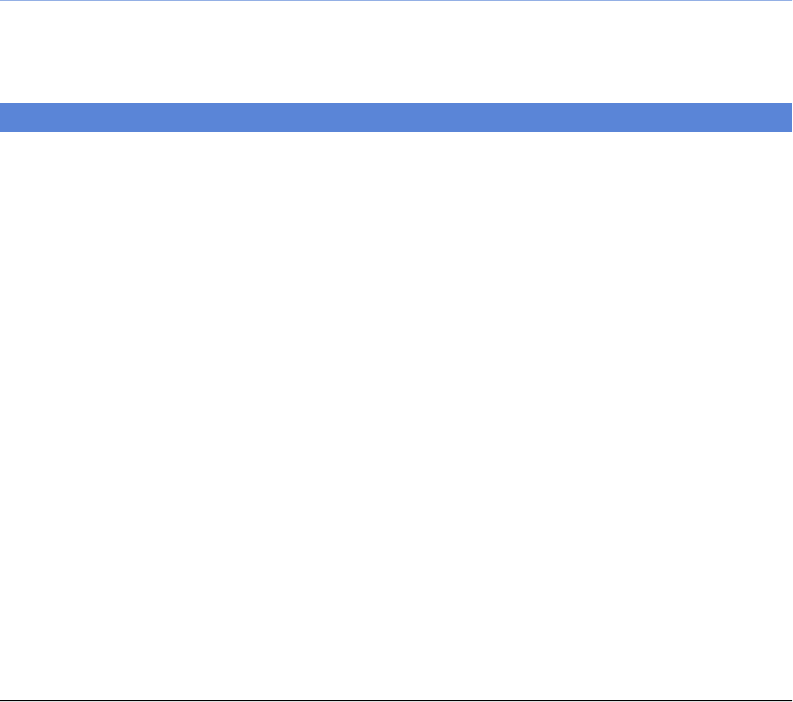
The following conventions are used when referring to actions performed using the mouse:
Table 3. Mouse Action Conventions
ActionVerb [item on which to act]
Point the mouse cursor at the item and then click and release the left
(primary) mouse button.
Click [item]
Click using the right (context) mouse button.Right-click [item]
Click the item twice in rapid succession without moving the mouse.Double-click [item]
When referring to an item in a list, turn on the highlight (select) or turn
off highlighting (de-select) by clicking the item.
For some items you may multi-select by pressing a modifier key (Shift
or Cmd) while clicking.
Select / De-select [list-type item]
When referringto anitem thathas acheckbox orbullet indicatingstatus,
turn on the checkmark or bullet (select) or turn it off (clear) by clicking
the item.
Select / Clear [toggle-type item]
Click on the item without releasing the mouse button, then move the
item to a new position or place.
Use the right mouse button for a right-drag.
If a key name is provided, hold that key down, then drag the item.
Drag [item]
Right-drag [item]
Key name+drag [item]
(e.g. Ctrl+drag item)
Double-click the folder, device, or application icon. This will “open” a
window showing files on the device or “run” the application.
Open [item]
Open a menu and select a command from the list of commands or
sub-menus.
Select a tab to open a page, then select a tab on the page to open a
sub-page, and then select a control on the page.
Choose [menu>sub-menu >command]
Choose [tab > sub-tab > control]
xiii
COMPASS USER GUIDE