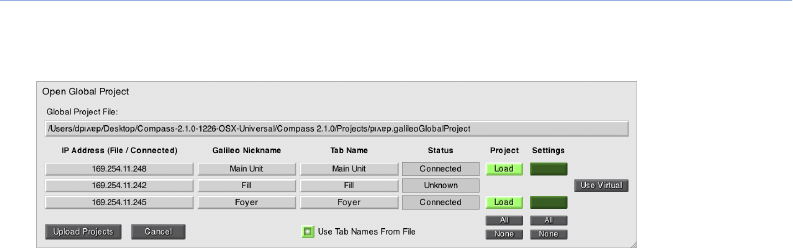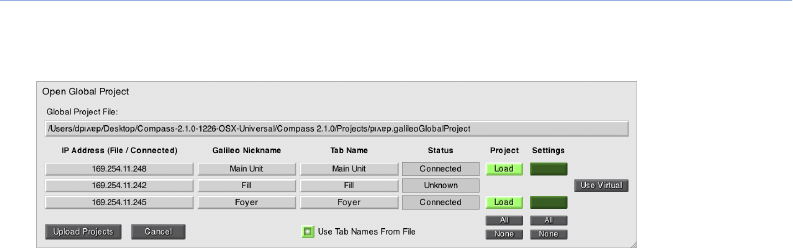
Open...
Displays a file selection window in which you can select an existing global project. Global
projects have .galileoGlobalProject appended to the file name.
After the file is selected, the Open Global Project window allows you to select individual
Galileos for project uploads. This allows you to recall the settings for one or more Galileos
without recalling the settings for all of the connected Galileos.
IP Address, Galileo Nickname, Tab Name, Status
Information about those Galileos currently known to Compass.
Project
Toggles between Load and a blank button face. When Load is selected, project file
information will be uploaded to the Galileo. Project information include the values of
the project title, description, notes, and snapshot library.
All and None buttons at the bottom of the column will mass-select the Project buttons.
Settings
Toggles between a blank button face and Load. When Load is selected, settings saved
with the project will be uploaded to the Galileo. Settings information includes the project
information plus the values of controls at the time the project was saved.
All and None buttons at the bottom of the column will mass-select the Settings buttons.
Use Virtual
Displayed only for those Galileos known to Compass but not connected. When selected,
Project and Settings buttons are available for the (now simulated) Galileo.
Use Tab Names From File
When selected, allows tabs to be renamed to match the tab names saved with the
project.
88
CHAPTER 4: USER INTERFACE REFERENCE