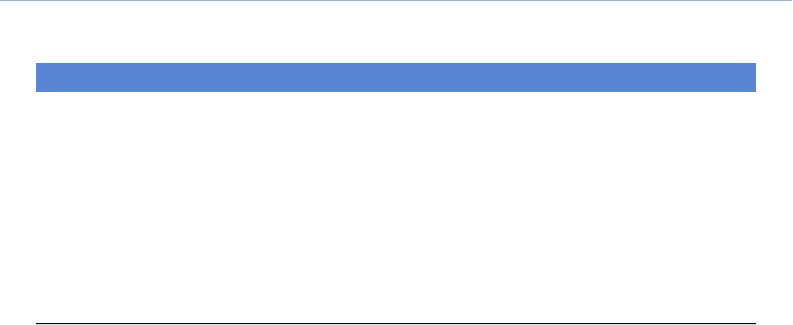
Table 4.1. Screen Resolutions and Recommended User Interface Scales
Recommended ScaleScreen Resolution (H × V pixels)
50%640 × 480
60%768 × 576
70%896 × 672
80%1024 × 768
90%1152 × 864
100%1280 × 960
110%1408 × 1056
120%1536 × 1152
Scaling factors greater than 100% can be useful for displays with a very fine pixel pitch,
where the 100% scale results in text that is too small to easily read.
Plotter Control Handle Scale
Selects a second scaling factor to be applied specifically to the signal processing plot
“handles,” which can otherwise become too small to be easily used at the smaller user
interface scale factors.
Value Controller Type
These options affect encoder controls:
Encoder
A “rotational” cursor movement will be used to adjust encoder values. This is a natural
movement with touch screens and is easy with a mouse; it is rather more difficult when
using a laptop touch pad.
Joystick
Moving the cursor horizontally or vertically, as if the encoder were a slider control, will
adjust encoder values. This is a natural movement with mice and touch pads; it is
somewhat unintuitive when using a touch screen.
Input Device Type
Only applicable when Value Controller Type is Joystick. These options affect the behavior
of the cursor after an encoder value is adjusted:
Mouse
When the encoder control is released, the cursor remains at the point of release. This
is normal mouse behavior.
73
COMPASS USER GUIDE


















