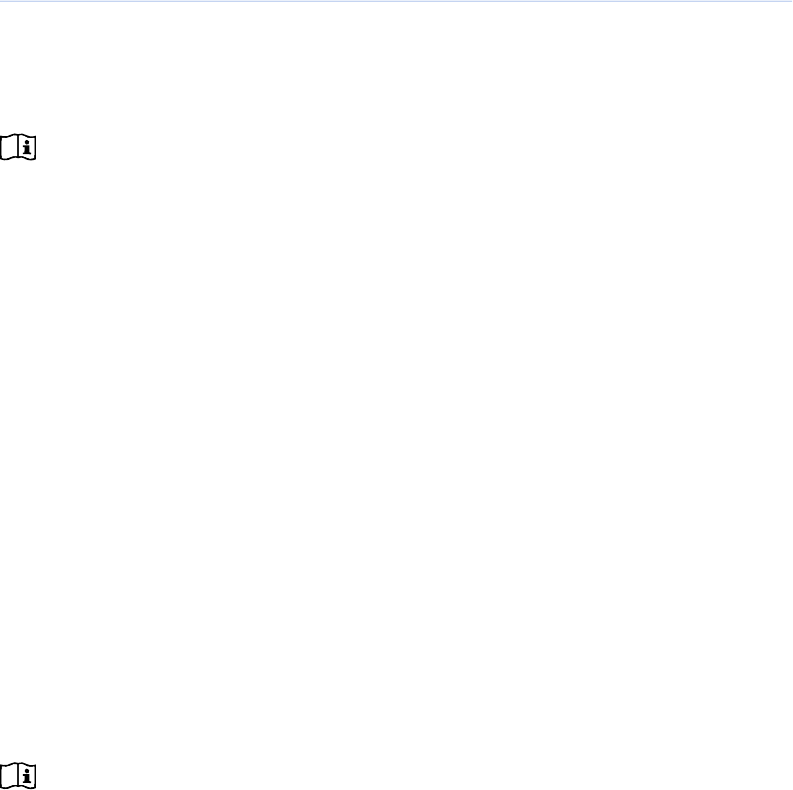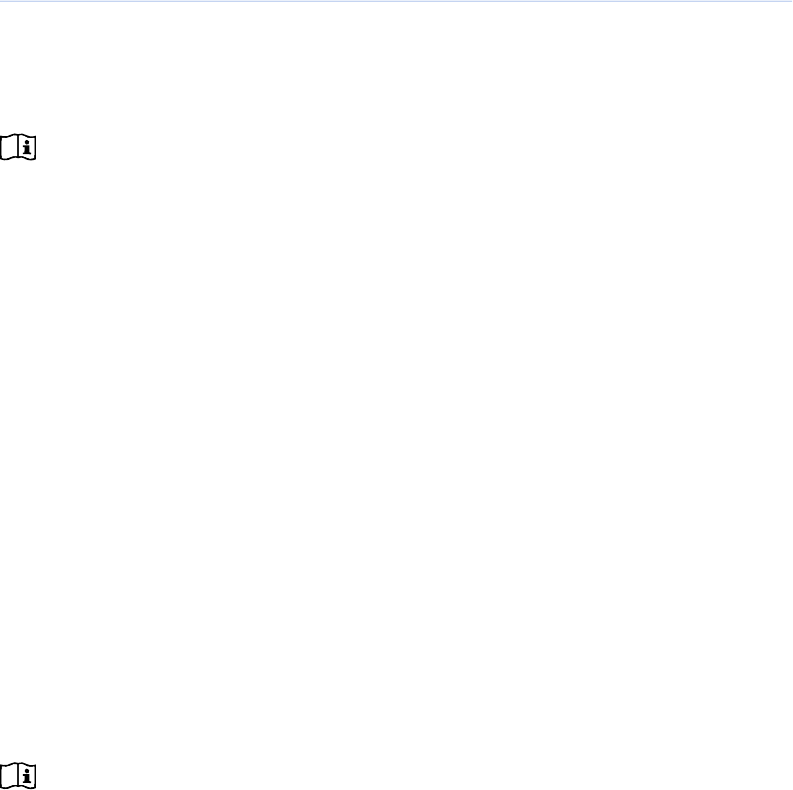
For high frequencies, the Atmospheric Correction Distance parameter can be used to obtain
the desired correction. Start with an accurate distance value for the distance to which the
correction is needed; if the result is too flat and/or sounds unnatural, reduce the distance
parameter to achieve the desired response.
NOTE: For designs where user-defined curves or other types of response curves are
desired, always use the Atmospheric Correction Distance parameter for each channel,
NOT the Temperature, Humidity or Altitude controls.
Low-Frequency Equalization Strategies
The number of elements in an array plays a critical role for the low to mid-low frequencies. The
more elements, the more coupling and therefore the more build-up in this end of the spectrum.
Although the array can (and usually should) be zoned for implementing different equalization
curves at high frequencies, identical equalization should be maintained in all the low-frequency
filters. Different low-frequency equalization settings in the same array will degrade the coupling
effect.
For this same reason, gain tapering is not recommended for line arrays, since adjusting various
zones with an overall amplitude control for each zone results in the following:
■
Directionality decreases.
■
Low-frequency headroom decreases.
■
The length of the line array column is effectively shortened.
For low to mid-low frequencies, the Array Correction Size parameter can be used to obtain the
desired correction. Start with an accurate size value for the number of elements in the array
and then reduce it to achieve the desired response.
NOTE: Keep in mind that the M Series Array Correction section has no effect on the
Atmospheric Correction section: the two functions are independent of each other.
Changing the Array Type or Size will not change the correction produced by the Galileo’s
atmospheric functions.
150
APPENDIX C
USER-DEFINED EQUALIZATION CURVES WITH M SERIES ARRAY AND
ATMOSPHERIC CORRECTION