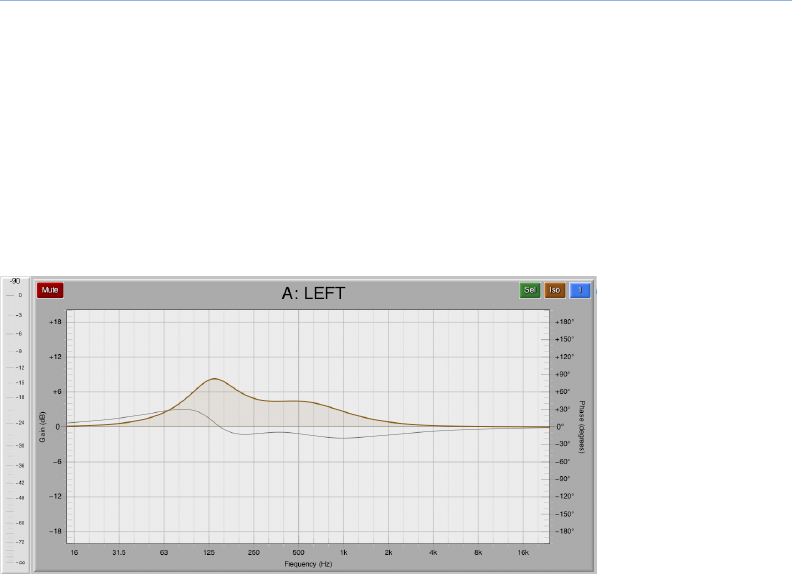
Input Channel
Selects the input channel by channel label. Muted channels are shown with a dark red
button (bright red when selected). Selected, isolated, and linked channels are indicated by
the colour of the window background color.
Channel Buttons
Selects the input channel using buttons A−F.
Plot Curve:
The plot curve(s) typically dominate the page, providing a graphic representation of the frequency
gain curve generated by the EQ parameters.
Meters
When displayed, shows input signal level for the selected channel or all displayed channels,
dependent on the Processing Interface Settings (p. 122). Click to reset peak hold; Alt+click
to toggle the digital display.
Mute
Mutes the associated channel. When displayed (see Processing Interface Settings (p. 122)),
this button is located in the upper left corner.
Sel / Iso / [Link]
Selects, isolates, or links the associated channel. When displayed (see Processing Interface
Settings (p. 122)), these buttons are located in the upper left corner.
121
COMPASS USER GUIDE


















