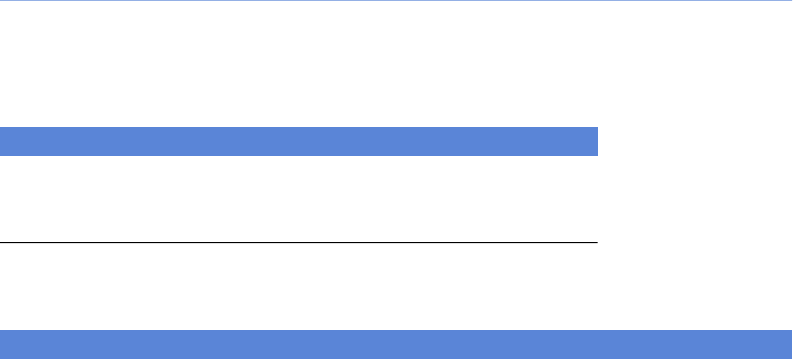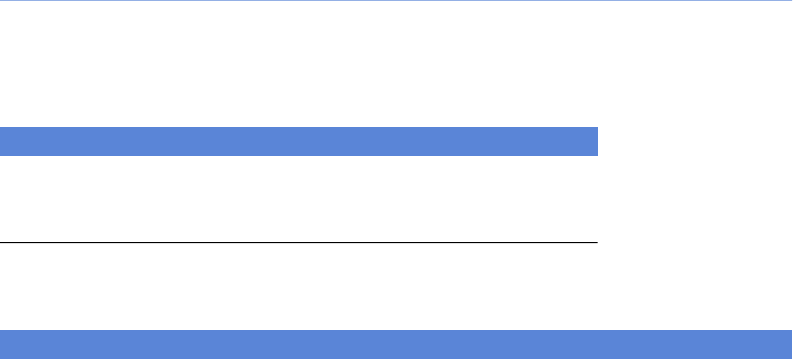
Please note that Macintosh and Windows keyboards may use different names for the modifier
keys:
Table 1. Modifier Key Name Conventions
Windows KeyboardMacintosh KeyboardIn the Manual
‹Alt ›‹Option ›‹Alt ›
‹Ctrl ›‹Cmd ›‹Cmd ›
‹Enter ›‹Return ›‹Enter ›
The following conventions are used when referring to the user interface:
Table 2. User Interface Element Name Conventions
DescriptionElement
The main rectangular area in which application controls are displayed.Window
An element ofa window, atthe top edge,that can bedragged to move
the window. The title bar typically displays the name of the window or
information about the contents of the window.
Title bar
An element of a window that contains headings which, when clicked,
reveal a list of appropriate commands.
Menu bar
The menu barmay be at thetop of themain display (OSX, some Linux
configurations) or at the top of the window (MS Windows, some Linux
configurations).
An element of the menu bar, revealed when a menu bar heading name
is clicked.
Command
If a command is “dim,” it is not currently available for use.
Some commands control the status of a setting: if a checkmark or
bullet indicator is shown beside the command, the setting is enabled
and re-selecting the command will disable the setting.
If acommand endswith an ellipsis(…) itwill present apop-up window;
the command will typically be issued when that window’s OK button
is clicked.
Many commands will also list a keyboard shortcut.
An element of a window that contains icons for commands. The tool
bar is typically near the top of the window, oriented horizontally.
Tool bar
xi
COMPASS USER GUIDE