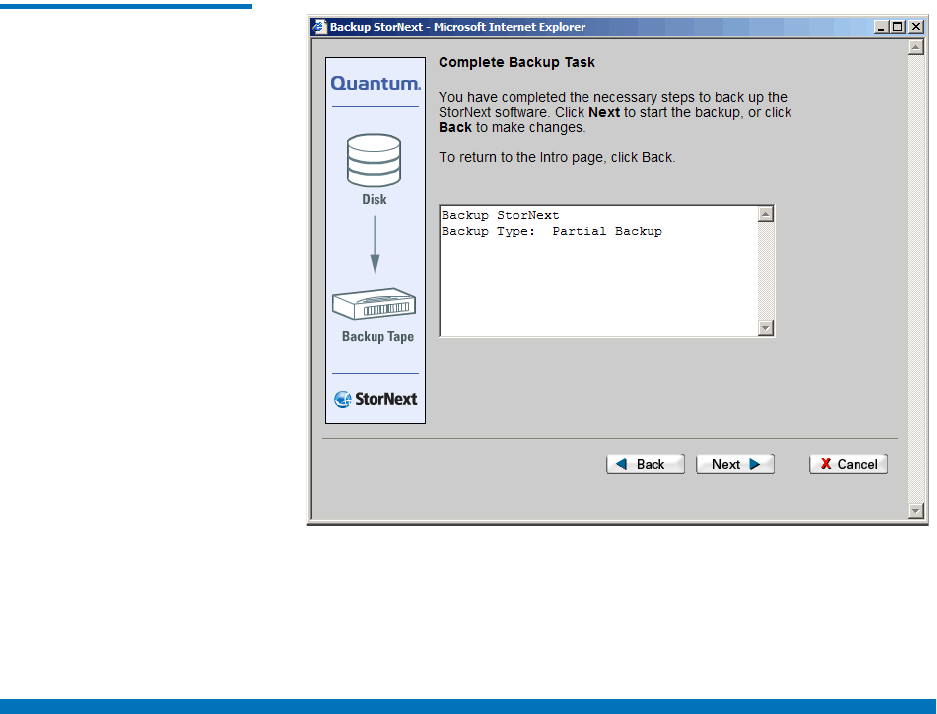
Chapter 5 Backing Up StorNext
Managing the Backup Policy
StorNext User’s Guide 79
2 Select the type of backup you want run (Full or Partial), and then
click Next. The Complete Backup Task screen appears.
Figure 46 Complete Backup
Task Screen
3 Click Next to start the backup.
4 Click Finish when the Status screen displays success.
Managing the Backup Policy
The Backups option on the SNSM home page’s Admin menu allows you
to manage your backup policy by setting the media type for each copy.
You can also specify the maximum number of file versions to maintain,
and also indicate where backups reside on your managed file system.


















