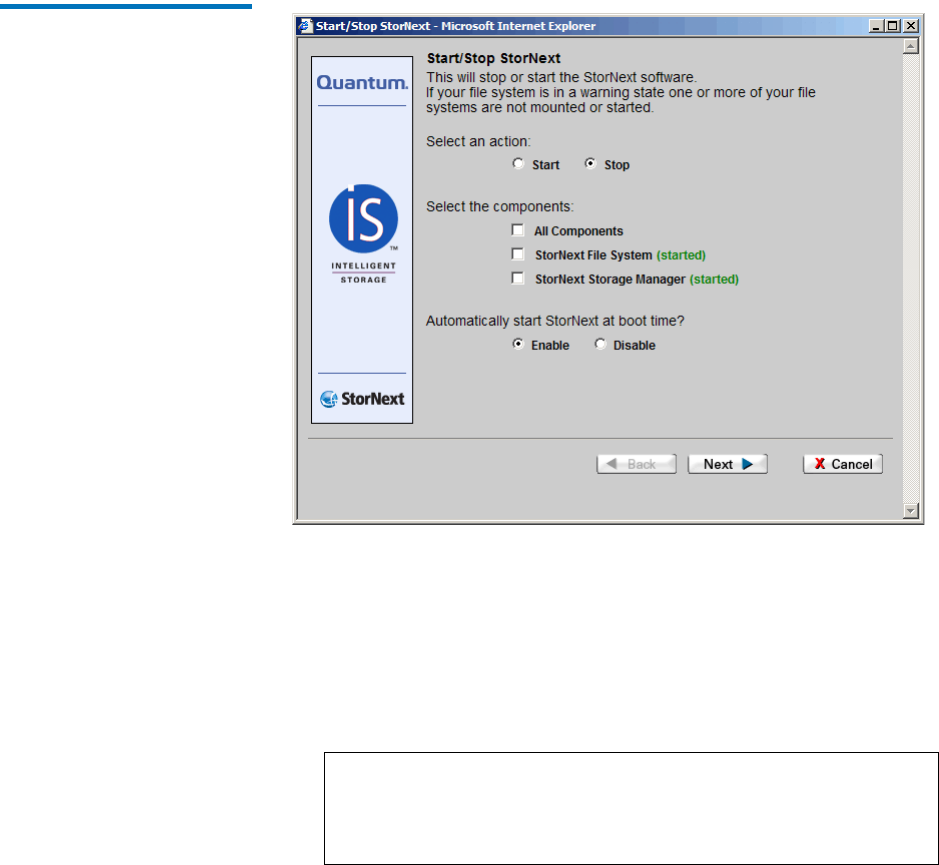
Chapter 4 Common StorNext Tasks
Starting and Stopping StorNext Components
StorNext User’s Guide 55
Figure 31 Start/Stop StorNext
Screen
2 Select either the Start or Stop option.
3 Select the items you want to start or stop:
• All Components
• StorNext File System
• StorNext Storage Manager
4 Select either Enable or Disable to enable or disable the feature that
automatically starts StorNext at boot time. (Your selection on this
screen will be reflected during the next reboot.)
5 Click Next. The Complete Start/Stop StorNext Task screen appears
Note: The current status (Started, Stopped, or Warning) is
shown next to each StorNext application. A Warning
status indicates one of your configured file systems is
either not mounted or has not been started.


















