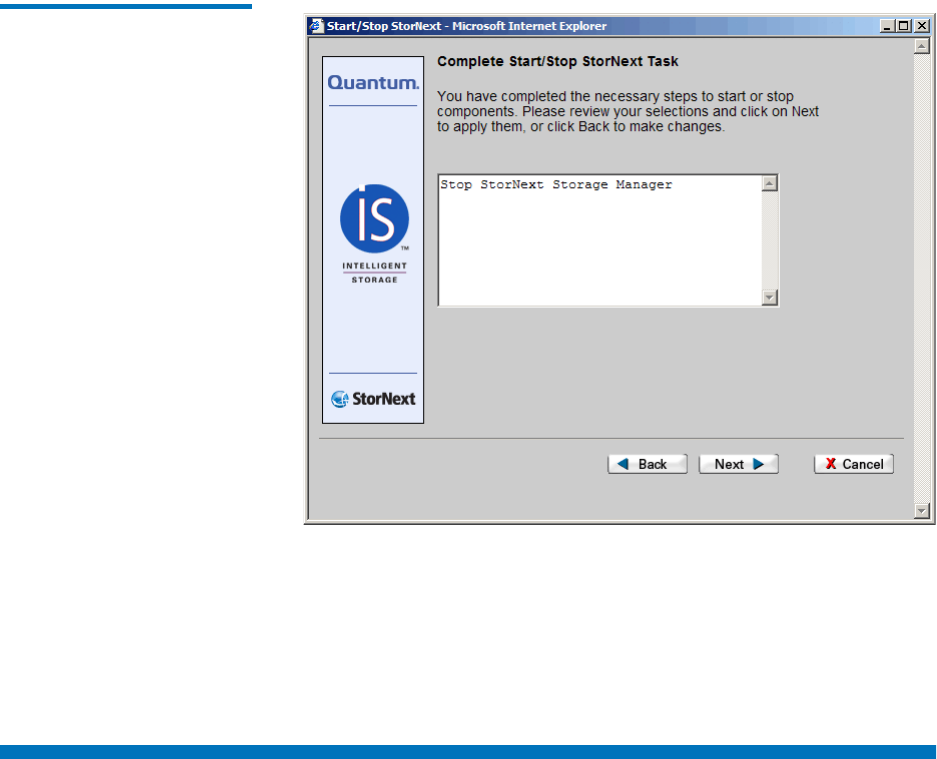
Chapter 4 Common StorNext Tasks
Accessing StorNext Logs
StorNext User’s Guide 56
Figure 32 Complete Start/Stop
StorNext Task Screen
6 Click Next. A status screen appears.
7 Click Finish when the status screen shows Success. The StorNext
Server Status in the lower right corner of the screen now displays
Stopped, Warning or Active, depending on your action.
Accessing StorNext Logs
You can access and view any of the following types of logs:
• SNFS Logs: Logs about each configured file system
• StorNext Database Logs: Logs that track changes to the internal
database
• SNSM - File Manager Logs: Logs that track storage errors, etc. of the
Storage Manager


















