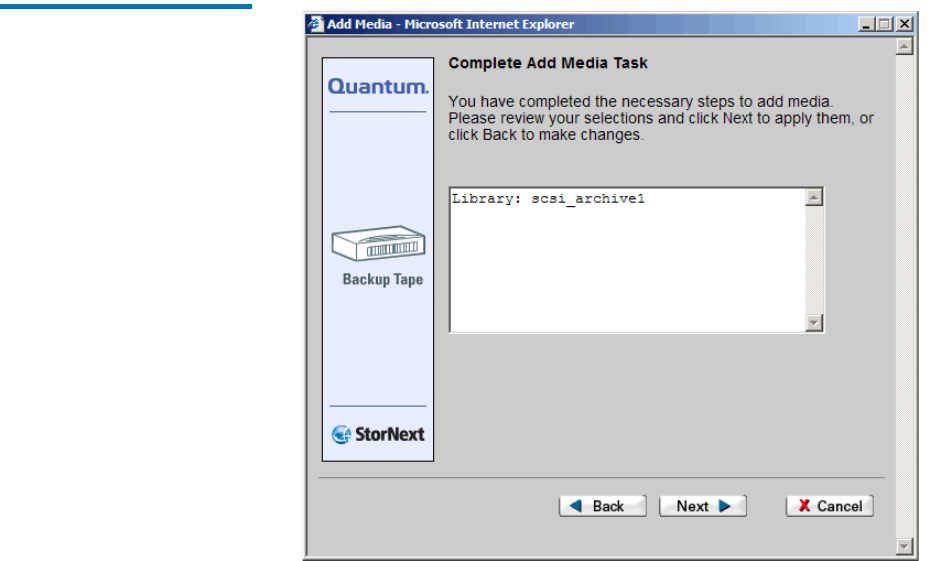
Chapter 9 Managing Media
Adding Media to a Configured Library
StorNext User’s Guide 213
6 When the Complete Add Media Task screen appears, review your
selections.
Figure 153 Complete Add
Media Task Screen
Click Next to complete the task or click Back to make changes.
7 After a status screen informs you that media has been successfully
added, click Finish.


















