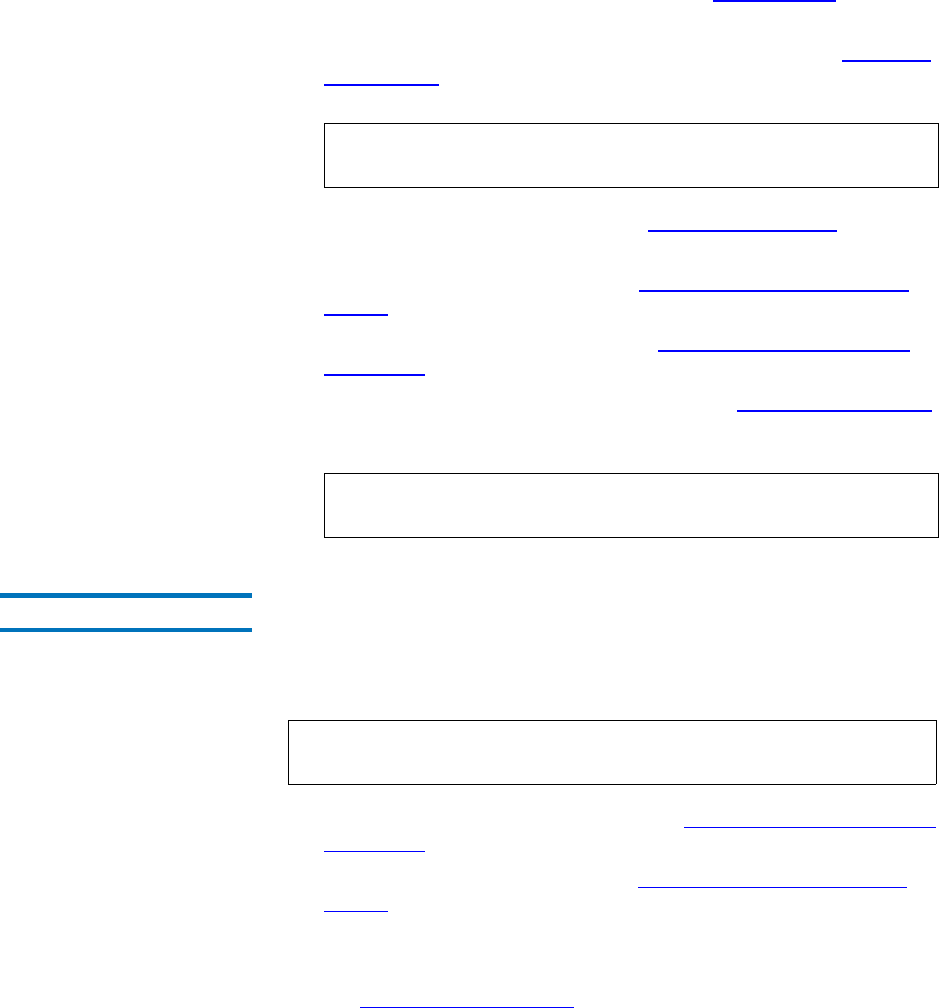
Chapter 6 Managing the File System
Working With File Systems
StorNext User’s Guide 93
6 Add disks to the file system as explained in Adding Disks on
page 109.
7 Configure stripe groups for the file system as explained in Adding a
Stripe Group on page 114.
8 Make the file system as described in Making a File System
on
page 106.
9 Start the file system as described in Starting and Stopping the File
System on page 107.
10 Mount the file system as described in Mounting or Unmounting a
File System on page 108.
11 Add affinities to the file system as described in Modifying an Affinity
on page 131.
Modifying a File System 6
This section describes how to modify an existing file system’s
configuration. Changes to an existing file system include adding or
modifying a stripe group, adding disks, adding affinities, and
performance tuning.
1 Unmount the file system as described in Mounting or Unmounting a
File System on page 108.
2 Stop the file system as described in Starting and Stopping the File
System on page 107.
3 Make the appropriate changes to the file system. For more
information, refer to:
• Making Global Changes
on page 100
Note: Make sure that each stripe group is associated with no
more than one affinity when using disk-to-disk migration.
Note: When using disk-to-disk relocation you can define a
maximum of two affinities per file system.
Note: This procedure assumes the file system exists with at least two
stripe groups.


















