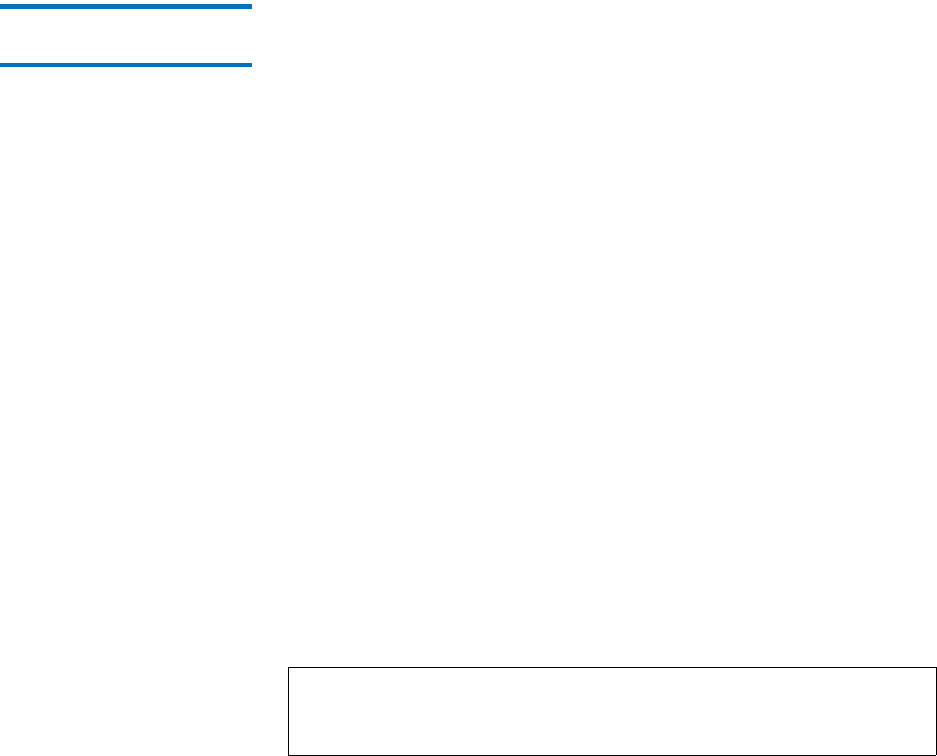
Managing Storage Disks with Deduplication Enabled
StorNext User’s Guide 369
Obtaining Dedup Sdisk
Information 3
You can obtain information for a dedup sdisk by running the fsmedinfo
command on the dedup sdisk.
For example, if you invoke the fsmedinfo command for a dedup sdisk
named sdisk1, the output looks similar to this:
### fsmedinfo sdisk1
-------------------------------------------------------------------------------
Media Information Report Tue Feb 6 13:17:32 2007
Media ID: ddisk(0)
Media Type: DDISK
-------------------------------------------------------------------------------
Storage Area: VolSub
Class ID: <system blank> Bytes Used: 4,780,195,840
Last Accessed: 06-feb-2007 12:04:52 Space Remaining: 68,623,007,744
Media Status: AVAIL Percent Used: 6.51
Write Protect: N Suspect Count: 0
Mark Status: UNMARKED Mount Count: 0
Medium Location: SLOT/BIN
Formatted: Y
Number of Segments: 0
External Location: N/A
Total Blob Bytes: 0
Unique Blob Bytes: 0
Percent Eliminated: 0.00
FS0000 06 1703716962 fsmedinfo completed: Command Successful.
Note: The Space Remaining amount shown does not take into
account the percentage of redundancy elimination; it shows
only the physical space remaining on the disk.


















