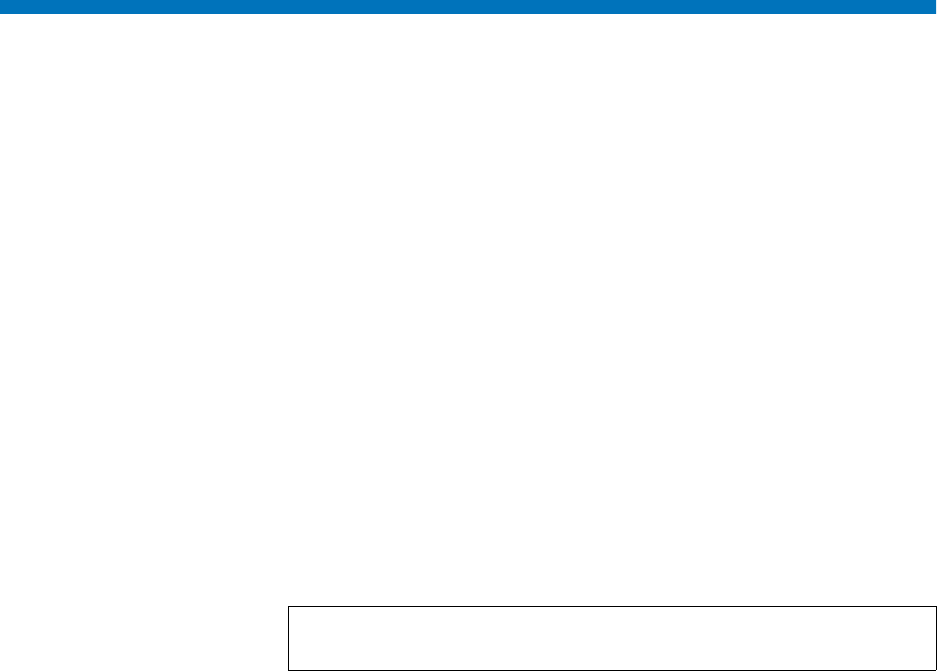
Chapter 10 Managing Storage Disks
Storage Disk Deduplication
StorNext User’s Guide 240
• Use complete and physically dedicated file systems (snfs, local, nfs,
or other,) for storage disk data, not shared file systems or file systems
with linked directories.
• If your file system includes storage disks and you accidentally fill it
with unrelated user data (i.e., non-storage disk data,) call the
Quantum Technical Assistance Center and ask for a procedure to
clean up and transcribe data.
Storage Disk Deduplication
StorNext supports storage disk deduplication only on non-managed file
systems. Deduplication frees disk space by eliminating redundant data.
The deduplication process does not retain duplicate data, so there is only
one copy of the data to be stored. (Indexing of all data is retained in case
that data is required later.) The main benefit of deduplication is that it
reduces storage capacity requirements because only unique data is
stored. Without deduplication, offline copies of a file consume as much
disk space as the original file.
When you create a new storage disk, you will be given the option of
enabling deduplication. StorNext refers to a storage disk with
deduplication enabled as a dedup SDISK. If your system configuration
consists only of storage disks, the same rules that apply to storage disks
apply to deduplication-enabled storage disks. For example, in a storage
disk-only configuration the first storage disk must always use file copy 1.
You can create up to 4 dedup sdisks. (You can have a total of 16 storage
disks, of which 4 can be dedup sdisks.)
You must have a minimum of 2GB of RAM for each dedup sdisk you
plan to use.
At this time storage disk deduplication is supported only on 32 bit and 64
bit Linux platforms.
Note: The 2GB of RAM per dedup sdisk is in addition to the memory
required for StorNext.


















