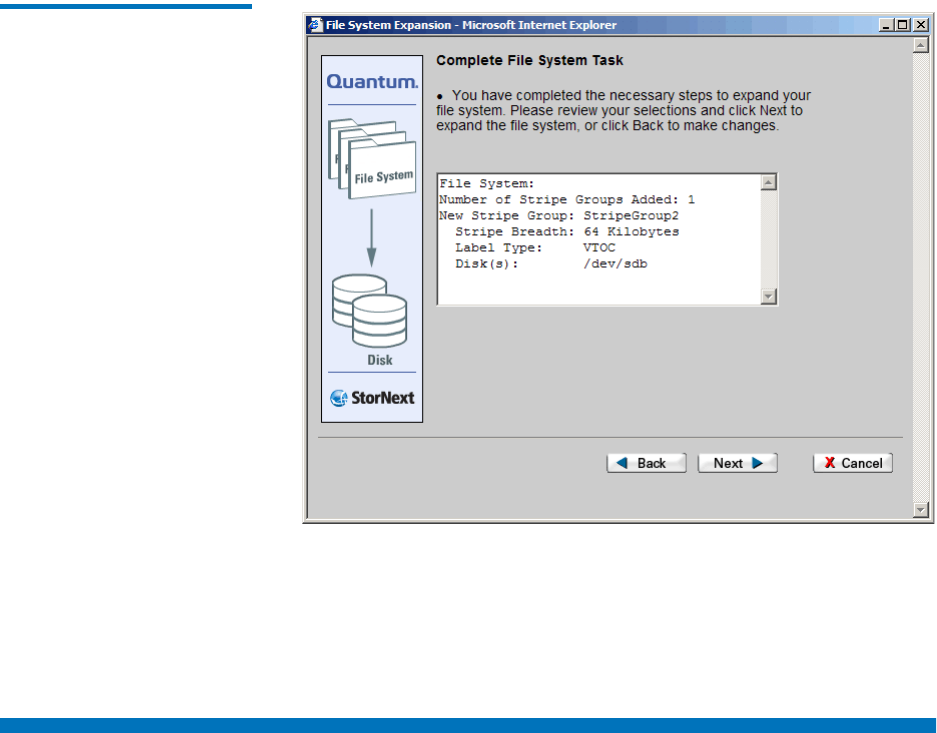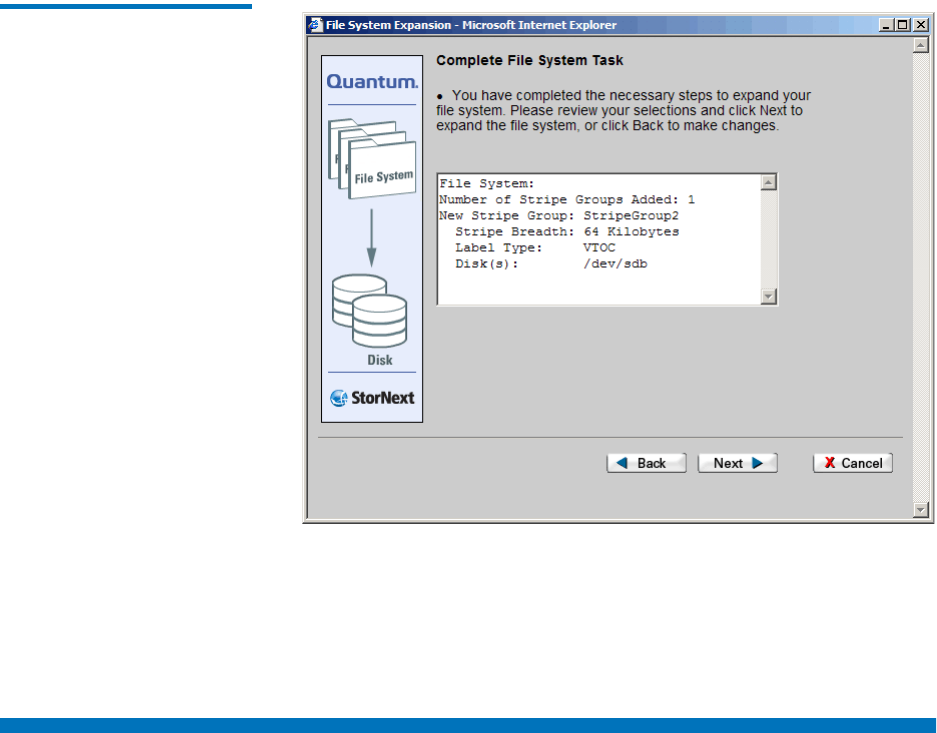
Chapter 6 Managing the File System
Performing Stripe Group Movement
StorNext User’s Guide 157
Figure 102 Complete File
System Task Screen
9 Click Next to complete the process.
10 After the status screen informs you that the expansion was completed
successfully, click Finish to exit the wizard.
Performing Stripe Group Movement
The time it takes to complete the Stripe Group Movement process
depends on the amount of data being moved between source and target
stripe groups. When moving a data stripe group, the file system
continues to run during the movement process. StorNext does not block
any new read/write requests, or block updates to existing files on the
source stripe group. All operations (including metadata operations) are
handled normally, but no new writes are allowed to the source stripe
group, which will be marked read-only.