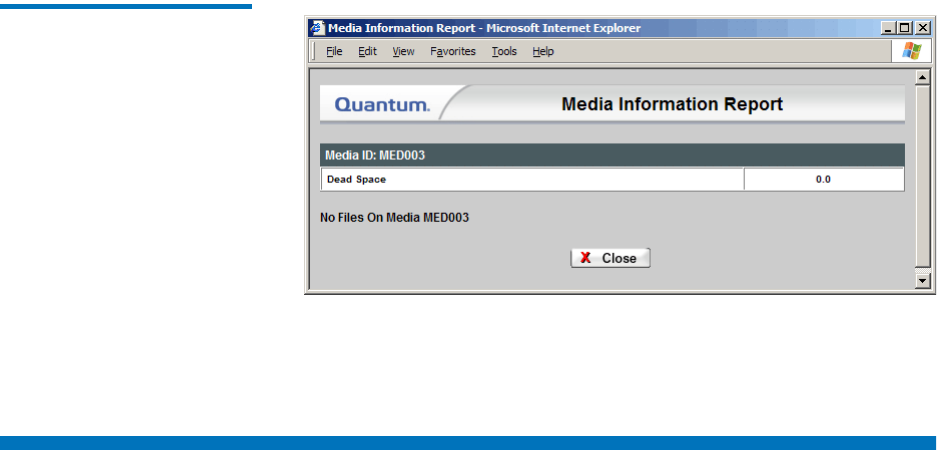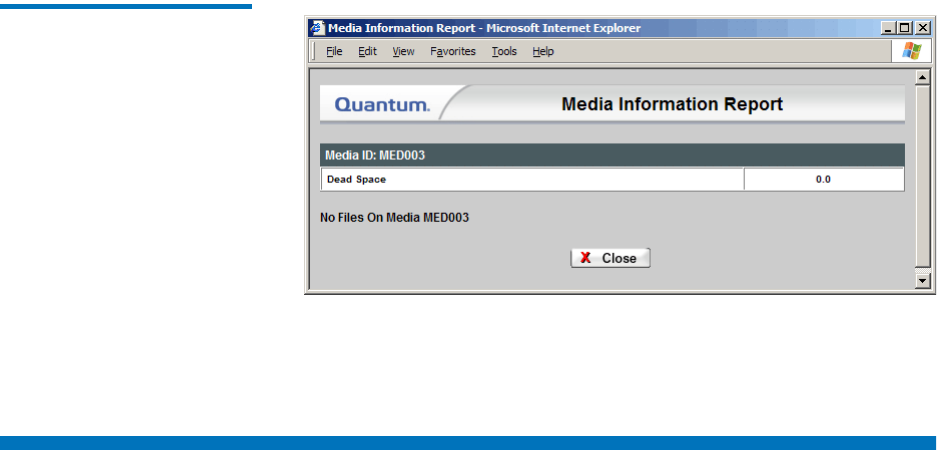
Chapter 12 StorNext Reports
The Policy Class Information Report
StorNext User’s Guide 286
6 If desired, click the Show Details link to view detailed media
information. The Detailed Media Information Report appears.
Figure 212 Detailed Media
Information Report
7 Click Close when you are finished viewing the report.
The Policy Class Information Report
The Policy Class Information Report provides the following information:
• File Copy (1-4): The number of copies stored for each file. A media
type for File Copy “N” indicates the copy is to be stored; a value of
N/A for the media type indicates this copy is not to be stored. File
Copy 1 (the primary copy) will always have an associated media, and
will be stored. The maximum number of file copies is four.
• # Media Associated: The number of media associated with the class
• Drive Pool: The name assigned to the pool of associated tape drives
• Minimum Store Time (minutes): The number of minutes after the
last modification when the file becomes available for storage to tape
• Minimum Trunc Time (days): The number of days after the last
modification when the files on tape become available for truncation
• Max Backup Sets: The maximum number of backup sets to keep for a
file