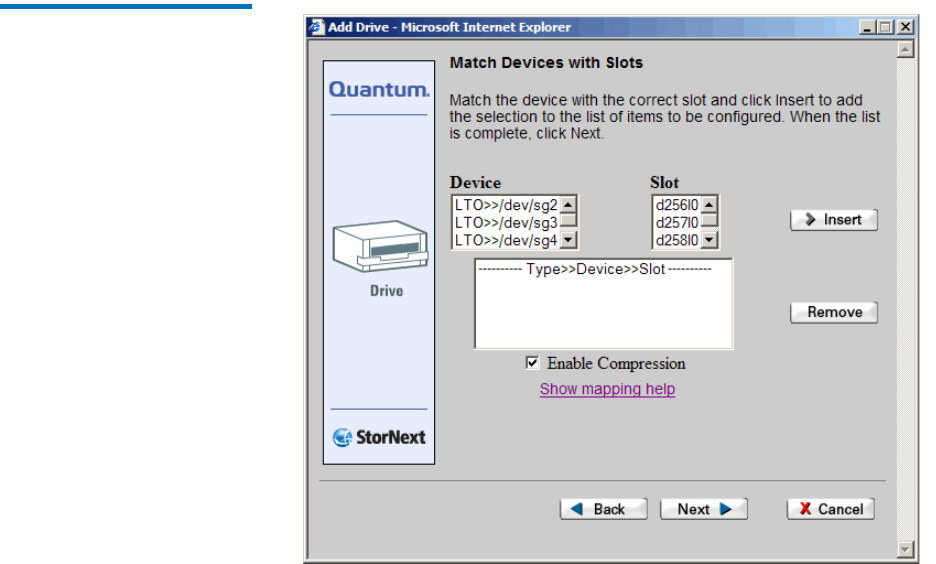
Chapter 8 Managing Drives and Disks
Working with Tape Drives
StorNext User’s Guide 194
Matching Devices with Slots 8
When you select the Fibre-Channel Attached Drives checkbox on the
Associated Library screen, the Match Devices with Slots screen appears.
The system-specific information on this screen varies from configuration
to configuration.
Figure 134 Match Devices with
Slots Screen


















