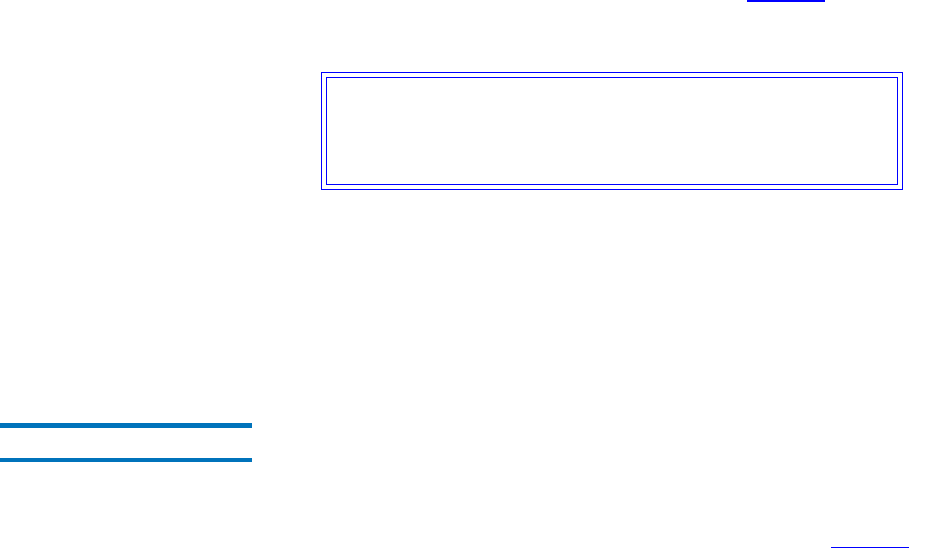
Chapter 4 Common StorNext Tasks
Scheduling StorNext Events
StorNext User’s Guide 66
2 Select an event type:
•Clean Info
• Clean Versions
•Full Backup
• Health Check
•Partial Backup
• Rebuild Policy
3 Click Configure. The second Schedule Events screen displays the
selected event type and any existing schedules (figure 37
).
4 Select the schedule you want to change, and then click Delete.
5 When the Status screen displays Success, click Close.
6 Do one of the following:
•Click Cancel to exit the screen. The Schedule Events window
closes.
•Click Back to return to the previous screen.
Resetting a Schedule 4
The Reset function deletes ALL existing schedules for an event type and
creates one schedule that uses default values. The procedure for resetting
schedules for an event is the same regardless of the event type.
1 From the StorNext Home Page, select Schedule Events from the
Admin menu. The first Schedule Events screen appears (figure 36
).
2 Select an event type:
•Clean Info
• Clean Versions
•Full Backup
•Partial Backup
Caution: After you click Delete you will NOT be asked to
confirm that you want to delete the schedule. DO
NOT click Delete unless you are absolutely certain
you want to delete the schedule.


















