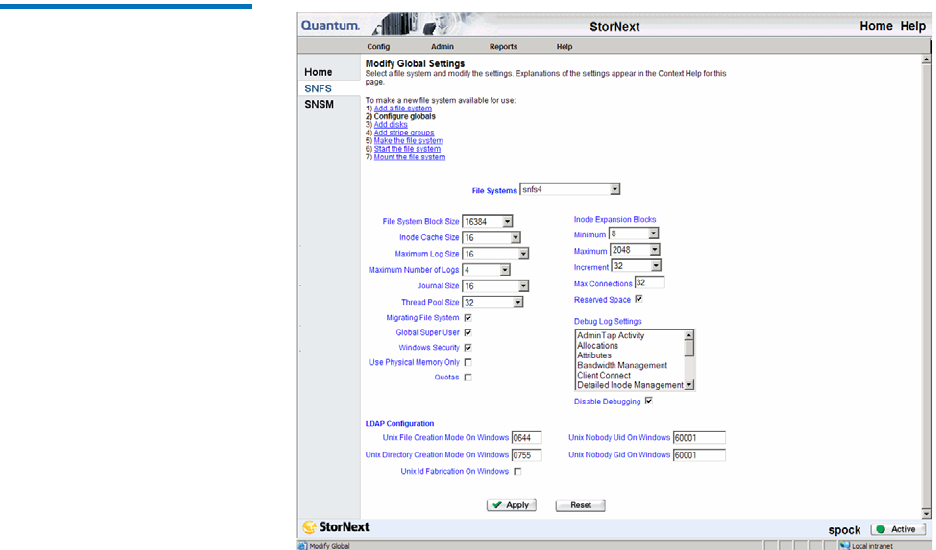
Chapter 6 Managing the File System
Managing File System Operations
StorNext User’s Guide 101
Before making any changes to the file system’s configuration, carefully
review the cvfs_config(4) man pages or the “CVFS Configuration File”
help file.
The following task describes how to modify global configuration settings.
These settings affect all stripe groups in the file system.
1 From the SNFS home page, choose Globals from the Config menu.
The Modify Global Settings
screen appears.
Figure 63 Modify Global
Settings Screen
If you are configuring global settings as part of the procedure for
making a new file system, the list at the top of the screen shows your
current step in the process. Previous and next steps are hyperlinked,
so you can click any step to move to that task.
2 In the File Systems drop-down menu, select a file system.
3 In the remaining fields, choose or enter values and options for the file
system you selected.


















