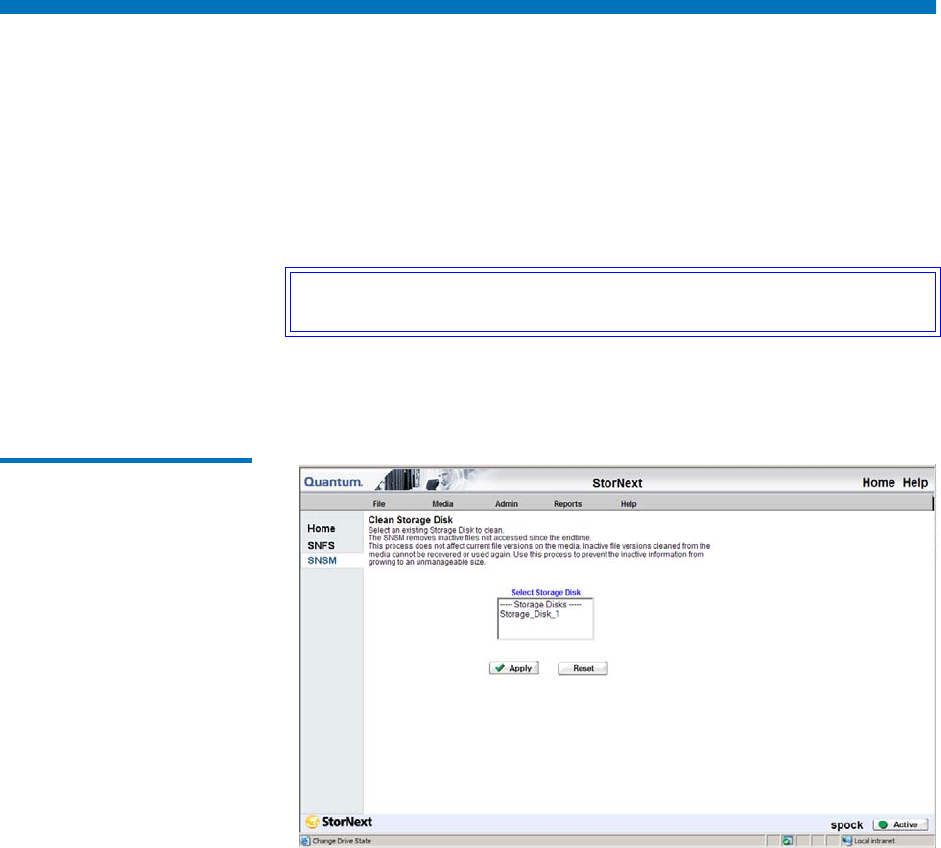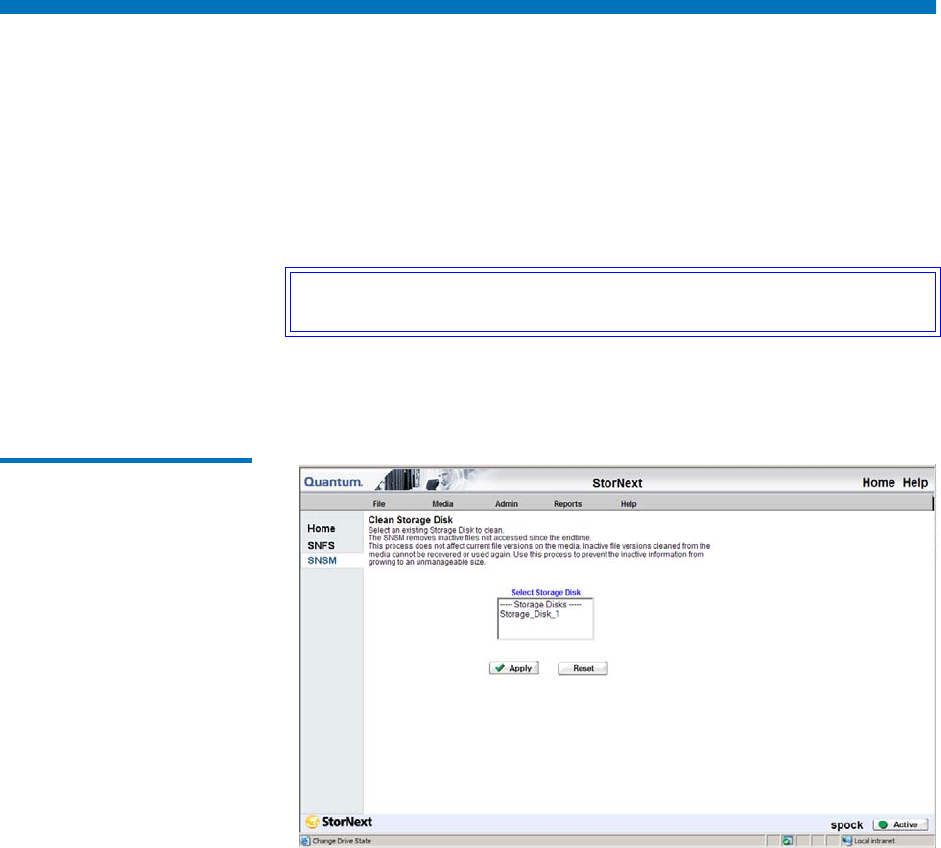
Chapter 10 Managing Storage Disks
Cleaning a Storage Disk
StorNext User’s Guide 249
Cleaning a Storage Disk
The cleaning process scans the storage disk and removes inactive files
that have not been accessed since the endtime, and orphaned file copies
(i.e., archive copies on the file system disk,). Using this process helps
prevent the inactive information from growing to an unmanageable size.
This process does not affect current file versions on the media.
1 From the SNSM home page, choose Storage Disk > Clean from the
Admin menu. The Clean Storage Disk screen appears.
Figure 185 Clean Storage Disk
Screen
2 Select from the Select Storage Disk List the storage disk you want to
clean, and then click Apply.
3 After the Status screen informs you that the storage disk was
successfully cleaned, click Close.
Caution: Inactive file versions cleaned from the media cannot be
recovered or used again.