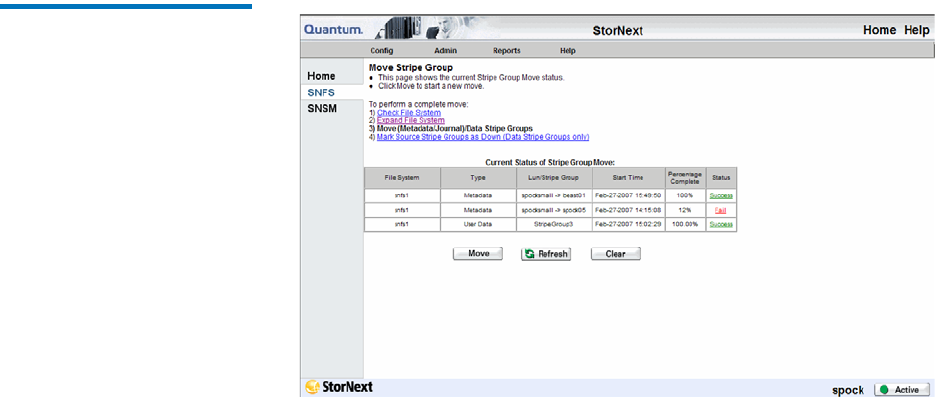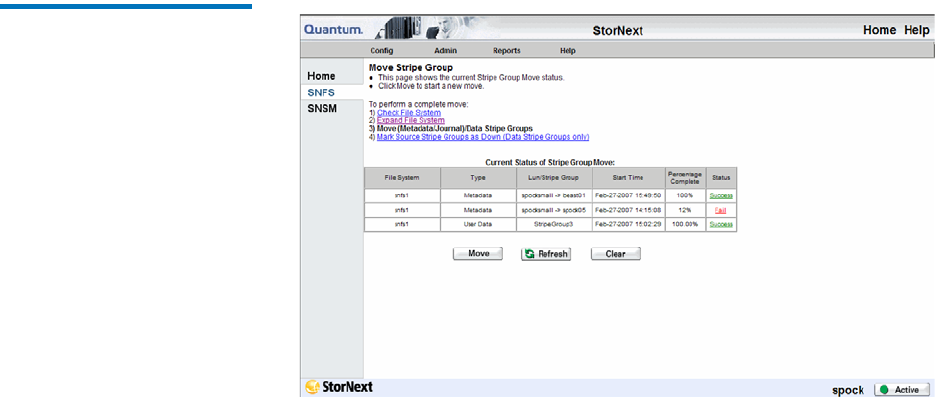
Chapter 6 Managing the File System
Performing Stripe Group Movement
StorNext User’s Guide 159
• Type: Specifies whether the move is for a data stripe group or a
metadata/journal stripe group
• Lun/Stripe Group: The name of the lun/stripe group involved in
the move
• Start Time: The date and time the move was launched
• Percentage Complete: The current percentage complete status
for the move
• Status: For current moves the status will be Progress. For
previously completed moves the status will be either Success or
Fail.
Figure 103 Move Stripe Group
Screen
2 To update the percentage complete for a move in progress, click
Refresh.
To remove previously completed moves (with either a Success or
Fail status,) click Clear.
3 To view details about either a previously completed move or a move
in progress, click the link in the Status column. The status window
for completed moves shows files skipped and files defragmented.
The status for moves in progress shows percentage complete.
4 Click Move to launch the Movement Wizard. The Move Stripe
Group - Introduction screen appears.