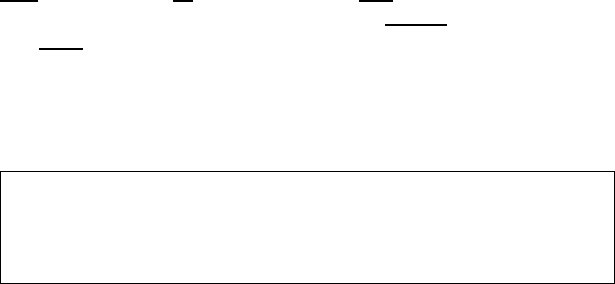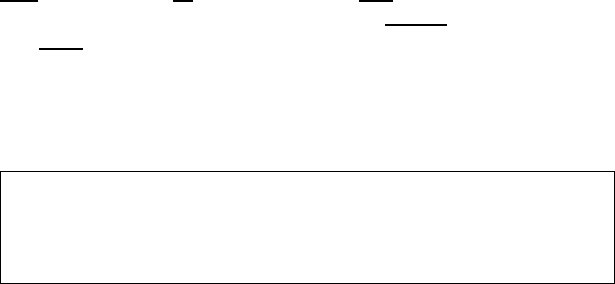
Distributed LAN Server/Client Network and Memory Tuning
StorNext User’s Guide 331
* transfer buffer count
* transfer buffer size)
For example, suppose a Windows Distributed LAN Server is serving
four
file systems to 64 clients each using two NICs for data traffic.
Also assume the server uses the defaults of sixteen
transfer buffers
and 256K
per buffer. (On Windows, you can view and adjust the
transfer buffer settings using the Client Configuration tool’s
Distributed LAN tab.) Given this configuration, here is the result:
Required memory = 1GB + (4 * 2 * 64 * 16 * 256K) = 3GB
If not all clients mount all of the file systems, the memory
requirement is reduced accordingly. For example, suppose in the
previous example that half of the 64 LAN clients mount three of the
four file systems, and the other half of the LAN clients mount the
remaining file system. Given this configuration, here is the result:
Required memory = 1GB + (3 * 2 * 32 * 16 * 256K) + (1 * 2 * 32 * 16 *
256K) = 1GB + 768MB + 256MB = 2GB
The calculation also changes when the number of NICs used for data
traffic varies across clients. For example, in the previous example if
the clients that mount only one file system each use three NICs for
data instead of two, here is the result:
Required memory = 1GB + (3 * 2 * 32 * 16 * 256K) + (1 * 3 * 32 * 16 *
256K) = 1GB + 768MB + 384K = 2176MB
•
Linux. For a Linux Distributed LAN Server, use the following
formula:
Required memory = 1GB +
(# of file systems served
* # of NICs on the Distributed LAN Server used
for
Distributed LAN traffic
* server buffer count
Note: This example assumes that a 64-bit version of Windows is
being used on the Server. 32-bit Windows Distributed
LAN Servers are restricted to small configurations using
16 or fewer connections.