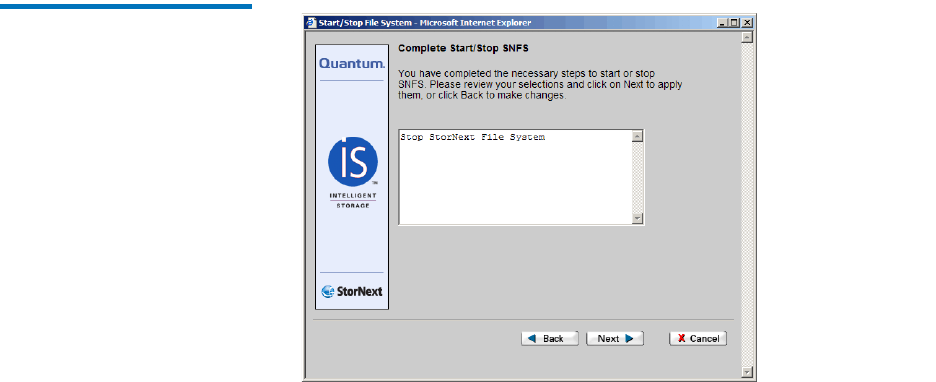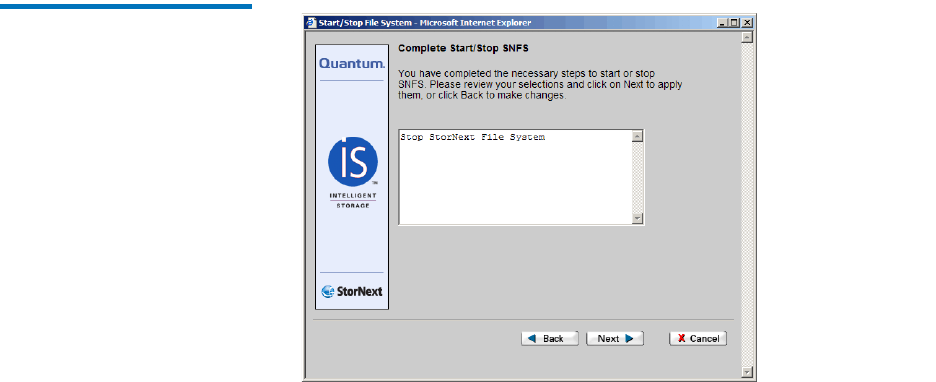
Chapter 3 SNFS-Only GUI Overview
The SNFS Home Page
StorNext User’s Guide 37
1 On the Start/Stop SNFS screen, select Start or Stop to manually start
or stop the StorNext File System.
2 Select Enable or Disable to enable or disable the feature that
automatically starts SNFS upon reboot. Your selection will be
reflected the next time you reboot.
3 Do one of the following:
•Click Cancel to exit the Start/Stop SNFS screen without saving
•Click Next to save your changes and proceed. The Complete
Start/Stop SNFS screen appears.
Figure 18 Complete Start/Stop
SNFS Screen
4 On the Complete Start/Stop SNFS screen, do one of the following:
•Click Cancel to exit the Complete Start/Stop SNFS screen
without saving
•Click Back to return to the Start/Stop SNFS screen
•Click Next to proceed. A status window appears
5 If you clicked Next, click Close when the status window displays
Success.