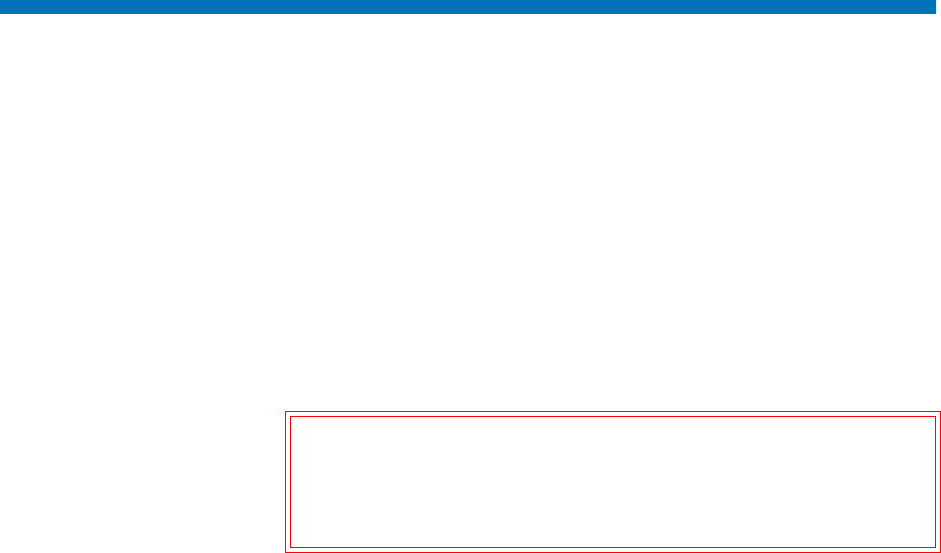
Creating a File System Server
StorNext User’s Guide 359
Creating a File System Server
The follow procedure describes how to create a file system server using
the CLI.
Before initially executing any SNFS command line programs, you are
required to source either the .profile or the .cshrc file. This updates the
user environment with the SNFS environment variables.
• If you are running sh, ksh, or bash, type:
. /usr/adic/.profile
• For all other shells, type:
source /usr/adic/.cshrc
1 Install StorNext as described in the StorNext Installation Guide. Follow
the instructions that pertain to your operating system.
2 Create a list of system and FC disks by writing to a file in a format
recognized by the cvlabel command. Type the following:
/usr/cvfs/bin/cvlabel -c > /usr/cvfs/config/cvlabels
The created file displays an entry for disk located by the /usr/cvfs/bin/
cvlabel command.
CvfsDisk_UNKNOWN /dev/sdb # host 4 lun 1 sectors 639570752 ...
CvfsDisk_UNKNOWN /dev/sdc # host 4 lun 2 sectors 639570752 ...
CvfsDisk_UNKNOWN /dev/sdd # host 4 lun 3 sectors 639570752 ...
3 Edit the cvlabels file that has a list of all system and FC disks visible
on the machine. Edit the file to remove all the system disks and any
FC disks you do not want labeled, as well as FC disks that are already
labeled.
Caution: Do not attempt to perform the procedures in this section
unless you have completed Quantum’s StorNext training
and are confident you understand all procedures. (You
may perform these procedures if Professional Services is
assisting you.)


















